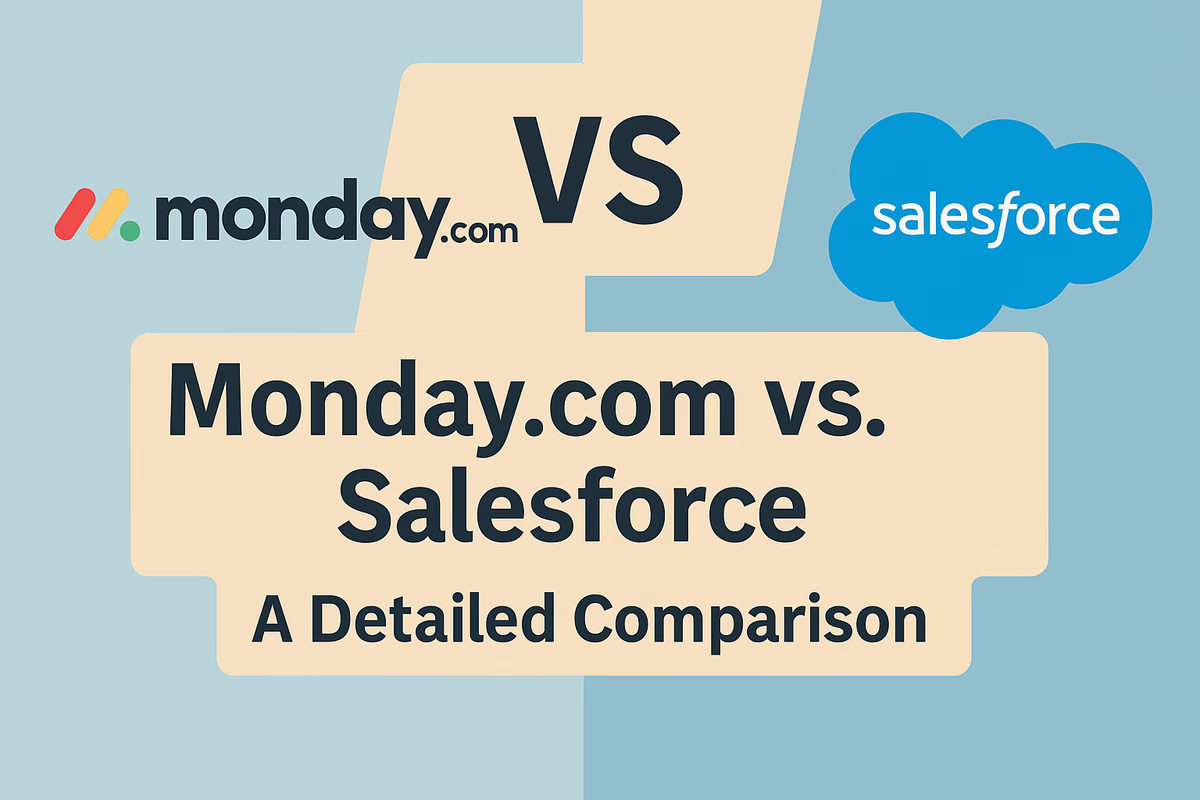
Monday.com vs Salesforce: A Technical Platform Comparison
Monday.com vs Salesforce: Comprehensive Enterprise Comparison
Introduction: Monday.com (Monday Work OS) and Salesforce are both highly-rated platforms for managing business workflows and customer relationships, but they represent different approaches. Monday.com originated as a flexible work management tool that combines project management with CRM capabilities, excelling in a more limited scope of functions like sales tracking and team collaboration (Source: businessnewsdaily.com. In contrast, Salesforce is a full-fledged customer relationship management (CRM) platform known for its expansive feature set – it can serve as part of an enterprise-wide system managing almost every business function (Source: businessnewsdaily.com. This report provides an in-depth, neutral comparison of Monday.com and Salesforce across ten key dimensions important to IT decision-makers and enterprise users. Each section includes side-by-side evaluations, with citations from recent reputable sources (product documentation, reviews, analyst reports) to support the analysis.
1. Core Functionality and Features
Both Monday.com and Salesforce offer robust features, but they differ significantly in focus and depth of functionality. Monday.com is a Work Operating System (Work OS) designed for broad work management – it provides visual boards for projects, tasks, and basic CRM workflows. Salesforce, on the other hand, is a dedicated CRM and cloud platform originally built for sales force automation, now expanded into a comprehensive suite covering sales, marketing, service, and more. The table below highlights key feature differences:
| Aspect | Monday.com (Work OS) | Salesforce (CRM Platform) |
|---|---|---|
| Primary Focus | Work management & team collaboration with built-in CRM capabilities (project boards, task tracking, basic sales pipeline) (Source: businessnewsdaily.com(Source: surfe.com. | Comprehensive customer-centric platform covering sales, marketing, service, and analytics (Source: businessnewsdaily.com(Source: surfe.com. |
| CRM Features Depth | Basic CRM functionality: contact and deal tracking, customizable pipelines, lead scoring, and post-sale client tracking (invoices, contracts) (Source: businessnewsdaily.com(Source: businessnewsdaily.com. Lacks some advanced CRM modules (e.g. full ticketing system, live chat, or out-of-the-box marketing automation) without add-ons (Source: elevatiq.com(Source: elevatiq.com. | Advanced CRM capabilities out-of-the-box: lead and opportunity management, collaborative forecasting, case/ticket management, campaign management, quoting (CPQ) and more (Source: businessnewsdaily.com(Source: elevatiq.com. Also offers industry-specific modules (e.g. service console, marketing cloud, e-commerce) and AI features for sales forecasting and insights (Source: monday.com(Source: surfe.com. |
| Other Notable Features | Broad work management tools: project planning boards, task assignments, time tracking, team collaboration (comments, @mentions), and customizable dashboards for KPIs (Source: surfe.com(Source: surfe.com. Excels in flexible workflows beyond CRM (e.g. general project management, resource planning). | Extensive ecosystem of add-ons and clouds: e.g. Service Cloud for customer support, Commerce Cloud for e-commerce operations, Analytics (Tableau CRM) for business intelligence (Source: surfe.com(Source: surfe.com. Highly extensible via AppExchange apps and custom development, making it a platform for building virtually any business app. |
Monday.com Core Features: Monday.com provides a unified work platform that combines project management and CRM elements. Users organize work on visual boards with customizable columns (statuses, text, numbers, etc.), which can represent anything from project tasks to sales leads. This flexibility allows teams to tailor Monday.com to various processes. For example, a sales team can set up a pipeline board to track leads through deal stages, while a marketing team might use boards to manage campaigns. Monday’s core features include drag-and-drop dashboards, real-time collaboration tools, and automations for routine tasks (Source: surfe.com(Source: surfe.com. It offers multiple views (Kanban, calendar, timeline, Gantt) to visualize work. Monday also has capabilities like time tracking and resource management to monitor team workloads and productivity (Source: surfe.com(Source: surfe.com. These project-oriented features make Monday.com a hybrid system – it’s not just a CRM, but a Work OS that teams can adapt to many use cases. Recent reviews note that “Monday sales CRM combines the best of project management and sales technology into one solution”, underscoring its blend of functionalities (Source: businessnewsdaily.com.
However, Monday.com's CRM feature depth is relatively limited compared to Salesforce. It covers fundamental CRM needs (contact management, deal tracking, basic email integration, lead scoring, etc.), but lacks some advanced or specialized CRM functions that larger enterprises often need (Source: elevatiq.com(Source: elevatiq.com. For instance, Monday.com does not natively provide a full customer support ticketing system or omni-channel service console – those would require integrations or workarounds (Source: elevatiq.com. Similarly, sophisticated marketing automation (e.g. multi-touch campaign management or native social media monitoring) is not inherent in Monday; at best, it can handle simple email campaigns and relies on integration for other channels (Source: elevatiq.com(Source: elevatiq.com. Essentially, Monday.com delivers a user-friendly, flexible toolkit that covers a broad array of work tasks and some CRM needs, but it may require additional apps or customization to match the breadth of a dedicated CRM suite (Source: elevatiq.com.
Salesforce Core Features: Salesforce is feature-rich by design, aimed at providing all the tools needed for end-to-end customer relationship management. At its core is the Sales Cloud module, which includes account and contact management, lead and opportunity tracking, sales forecasting, and workflow automation for sales processes (Source: businessnewsdaily.com(Source: businessnewsdaily.com. Over the years, Salesforce has expanded into other domains: Service Cloud for customer support (case management, call center tools, live chat), Marketing Cloud for marketing automation and analytics, and specialized clouds for e-commerce, field service, industry verticals, etc. (Source: surfe.com(Source: surfe.com. Out-of-the-box, Salesforce provides many advanced CRM capabilities that Monday would require building or integrating. For example, Salesforce includes features like rules-based lead scoring, territory management, quote generation, and AI-based insights (via Einstein AI) to recommend next-best actions or predict deal outcomes (Source: monday.com(Source: monday.com. It also has robust reporting and analytics – users can create in-depth dashboards and forecasts leveraging the platform’s relational data model and query tools (Source: businessnewsdaily.com(Source: everhour.com.
Another hallmark of Salesforce’s functionality is its extensibility. The platform offers a full developer framework (Apex programming, Lightning Components, etc.) to build custom applications and features on top of the CRM (Source: surfe.com. Additionally, the AppExchange marketplace provides thousands of third-party apps that extend Salesforce’s capabilities (for example, adding project management inside Salesforce, specialized industry solutions, or extended analytics) (Source: surfe.com(Source: surfe.com. This means Salesforce’s core functionality can be expanded to manage workflows beyond sales and marketing – it can integrate with ERP systems, act as a single source of truth for customer data across an enterprise, and more (Source: businessnewsdaily.com(Source: businessnewsdaily.com. In summary, Salesforce offers a far deeper and more comprehensive feature set for CRM and business operations. This depth is an advantage for organizations needing an all-in-one, integrated system. As an analyst summary states: “Salesforce stands out as a full-suite CRM tailored for enterprises with complex workflows, deep integrations, and industry-specific solutions”(Source: elevatiq.com. The trade-off is that Salesforce’s richness comes with added complexity, which we explore in later sections.
2. Industry Use Cases and Applications
Target Audiences and Industries: The typical use cases and industry adoption of Monday.com versus Salesforce differ, largely due to their focus and scalability. Monday.com has gained traction with small to mid-sized businesses and teams that need a flexible, easy-to-use tool to manage work across various functions (marketing, projects, sales, operations). It’s popular among startups, creative agencies, and project-driven organizations (Source: surfe.com. For example, marketing teams use Monday to track campaigns, IT teams use it for ticket tracking or project sprints, and even event planners (the Met Gala team, as a notable case) have used Monday.com for coordinating complex projects (Source: monday.com. Monday.com’s versatility means it’s adopted in many sectors, but typically for internal workflow management or lightweight CRM needs. Analysts note that Monday is an “agile and customizable platform designed for small to mid-sized businesses… ideal for companies that prioritize ad-hoc workflows and ease of use”(Source: elevatiq.com(Source: elevatiq.com. Certain industries with budget constraints or unique processes, such as nonprofits or real estate agencies, also find Monday attractive – it can be tailored to their needs without the overhead of an enterprise CRM (Source: elevatiq.com. In fact, Monday provides industry-specific templates (for construction, retail, creative, etc.) and pre-built solutions to help those sectors get started quickly (Source: getgorilla.app(Source: businessnewsdaily.com. In sum, Monday.com excels in industries and scenarios where simplicity, quick deployment, and customization are valued over depth of specialized CRM features.
Salesforce, by contrast, is widely used across medium and large enterprises in virtually every industry that requires robust customer-facing operations. It is especially dominant in industries like technology, financial services, healthcare, retail, and telecommunications – companies that need a scalable system for large sales teams and complex customer interactions. Salesforce offers industry-specific solutions (e.g. Financial Services Cloud, Health Cloud, Government Cloud, Non-Profit Success Pack) that come with tailored data models and processes for those domains. This makes Salesforce a strong choice for regulated industries or those with specialized workflows (Source: everhour.com. For example, a bank might use Salesforce to manage retail banking customer relationships with compliance tracking, or a software company might use it to run global sales and support in one platform. As Business.com notes, “Salesforce is the market-leading CRM for midsize and large businesses”, capable of coordinating multiple departments like sales, marketing, and service in a single solution (Source: businessnewsdaily.com. Its ability to integrate with other enterprise systems (ERP, e-commerce platforms, databases) also means it’s often the hub in a large enterprise’s application ecosystem (Source: everhour.com(Source: everhour.com.
In terms of use cases, **Salesforce shines when a company needs a comprehensive, centralized CRM with end-to-end customer lifecycle management. Sales teams use it for pipeline management, customer service teams for handling support cases, and marketing teams for automating campaigns – all on one platform. The platform’s scalability and configurability make it suitable for sharing across divisions and very large user bases. Monday.com, on the other hand, is often used in more focused departmental or team-specific scenarios. A company might adopt Monday just for a project management office or a small sales team that wants a simple CRM, while the entire organization’s core customer data might live in a CRM like Salesforce or another system. Indeed, some businesses use Monday and Salesforce together – Monday’s own materials highlight that Monday can integrate with Salesforce to combine Monday’s ease-of-use with Salesforce’s data power for broader service (Source: businessnewsdaily.com.
Summary: Salesforce’s richer feature set and industry solutions make it suitable for a wider range of industries and complex use cases, particularly for enterprises requiring strict processes or regulatory compliance (finance, healthcare, government, etc.) (Source: everhour.com(Source: everhour.com. Monday.com is used across many industries as well, but primarily for simpler CRM needs or project-oriented applications in creative, tech, or smaller business environments. It’s often praised in scenarios where an organization values quick deployment and flexibility – for example, a marketing agency managing client projects or a startup tracking sales leads and tasks on one platform. In choosing between them, one source puts it succinctly: “Monday is often more suitable for small businesses due to its affordability and ease of use. Salesforce, while more feature-rich, can be overkill for smaller teams”(Source: surfe.com(Source: surfe.com. Conversely, larger companies or those with multi-department requirements tend to opt for Salesforce to leverage its automation scope and integration across functions (Source: surfe.com. Each platform’s target use cases align with its design: Monday.com for agility and broad team collaboration, Salesforce for comprehensive CRM at enterprise scale.
3. User Interface and User Experience
A platform’s usability and interface design are critical factors for user adoption. Monday.com’s user interface is frequently lauded for being intuitive, visually appealing, and easy to navigate, whereas Salesforce’s interface is powerful but can feel complex or overwhelming to new users.
Ease of Use: Monday.com is generally seen as extremely user-friendly. Its interface is modern, with color-coded boards, drag-and-drop elements, and straightforward menus. Non-technical users can quickly grasp how to add items, customize columns, or automate a task. Reviews on G2 have called Monday.com “extremely user-friendly and uncomplicated,” noting that even team members who are “tech-wary” can adopt it readily (Source: monday.com. The platform provides many ready-to-use templates (for sales pipelines, project plans, marketing campaigns, etc.), which makes initial onboarding much easier – teams can pick a template and start populating data without building things from scratch (Source: monday.com. Monday’s design emphasizes clarity: for example, a sales CRM board might list deals in rows with status columns (e.g. “Contacted,” “Proposal Sent,” “Closed/Won”), which is visually simple to follow. Users can switch views (to a timeline or calendar) with one click. This simplicity contributes to a gentle learning curve. As the Monday.com vs Salesforce comparison by Monday’s team itself highlights, Monday’s “user-friendly layout has allowed even the most tech-wary members of my team to actively utilize the CRM”(Source: monday.com. In short, Monday.com’s UX is optimized for quick adoption, with a minimal need for training – a key advantage for small teams or fast-paced environments.
Salesforce has made strides in improving usability (especially since the rollout of its modern Lightning Experience UI), but it remains a more complex system to learn. The navigation in Salesforce is built around a multitude of objects and records – accounts, opportunities, cases, campaigns, etc. – each with their own tabs, subtabs, and detailed pages. New users often require training to understand the data model and how to find or input information. On G2, some users describe Salesforce’s interface and navigation as “complex or overwhelming, requiring significant training and onboarding time for new users”(Source: monday.com. This is not to say Salesforce’s UI is poorly designed – in fact, it is logically organized given the vast functionality, and many elements (like list views, reports, and record layouts) can be customized per user role. For experienced users or administrators, Salesforce provides powerful UI tools (for example, you can drag-and-drop components on a Lightning page to create a custom dashboard or view). But the initial experience for an average end-user can involve a lot of menus and options. Basic tasks like creating a custom report or adding a new sales process stage might require navigating through several settings screens, which is more involved than the straightforward, in-line editing style of Monday boards. In essence, Salesforce’s UX prioritizes capability over simplicity. It’s often described as “challenging” for new or non-technical users (Source: business.com. Many organizations mitigate this by providing Salesforce training (via official Trailhead courses or in-house sessions) and by leveraging Salesforce admins to configure the UI in a user-friendly way. It’s worth noting that user opinions on Salesforce UX can vary depending on their background – those with CRM experience might find it intuitive enough, whereas others definitely feel the steep learning curve (Source: monday.com.
Visual Design and Customization: Monday.com’s interface uses a bright, engaging visual design – status columns are colored (red for “stuck”, green for “done”, etc.), and there are numerous icons and visuals that make the experience almost playful. This design enhances readability at a glance. Users can customize boards for their preferred look (adding group sections, changing colors, etc.). Monday also excels in letting users create custom dashboards with widgets (charts, number counters, etc.) by point-and-click, which is useful for a quick visual overview of data (Source: surfe.com(Source: surfe.com. Salesforce’s Lightning interface also supports customization – dashboards and home pages can be configured with components, and record pages can be tailored – but these tasks are usually done by an administrator or experienced user because of the complexity of options. The visual style of Salesforce Lightning is clean and professional, albeit more data-dense. It shows lots of information on one screen (related lists, activity timelines, etc.), which can be both a strength and a weakness: power users appreciate having all data at their fingertips, but casual users might find it cluttered. Monday.com, by contrast, tends to display a focused set of data (e.g., a board or a single dashboard) and relies on the user switching contexts for details, which can feel simpler.
User Feedback on UX: User reviews reflect these differences. Monday.com consistently scores higher in ease-of-use ratings. For instance, on G2, Monday.com is rated around 4.6–4.7 out of 5 for overall satisfaction, with users specifically highlighting its pleasant UI and quick learning curve (Source: surfe.com(Source: surfe.com. Salesforce’s user satisfaction ratings are a bit lower (around 4.2–4.3 out of 5 on G2) and the common praise is for its powerful features, while common criticism is directed at its complexity (Source: surfe.com(Source: monday.com. One G2 reviewer summarized that Salesforce’s “user interface and navigation are complex… requiring significant training” (Source: monday.com. On the other hand, Monday.com was described as enabling a “smooth onboarding” experience – users cite that its templates and simple layout “make onboarding a breeze and require very little technical background” to get started (Source: monday.com.
In summary, Monday.com provides a more intuitive and visually engaging UX that is accessible to a broad range of users with minimal training. Salesforce offers a more expansive, customizable UI that can integrate vast amounts of information, but new users often face a steeper learning curve and may find the experience less approachable at first. Companies prioritizing quick user adoption and minimal training effort often prefer Monday’s interface (Source: surfe.com, whereas those prioritizing comprehensive functionality might accept Salesforce’s complexity as a necessary trade-off.
4. Customization and Workflow Automation Capabilities
Both Monday.com and Salesforce emphasize the ability to tailor the system to your business processes, but they do so at different levels of complexity and depth. Monday.com offers user-friendly customization and basic automation on a board-by-board basis, whereas Salesforce provides enterprise-grade customization with advanced workflow automation (including code-based customization for nearly any requirement).
Customization (No-Code/Low-Code): Monday.com is built around the idea of customizable boards and fields. Teams can add columns of various types (status dropdowns, text, numbers, dates, people, etc.) to track whatever data is important to them. This means a Monday CRM board can be adapted to mirror an existing sales process easily – you can add a column for “Lead Source” or “Deal Size” or any custom attribute with a few clicks (Source: businessnewsdaily.com. The platform also has a variety of templates and apps that extend functionality (for example, a CRM template that comes with predefined columns and automations for a sales pipeline). All of this can be done without writing any code. Monday’s philosophy is to empower end-users (not just IT staff) to configure workflows: “the platform can be easily customized to mirror your business’s existing processes”(Source: businessnewsdaily.com.
For automation, Monday.com provides a library of pre-built automation “recipes.” These are essentially trigger-action rules that users configure through a simple interface. For example: “When status changes to Won, notify the finance team” or “Every Monday at 9AM, create a new task in Project X board.” Setting these up is as simple as filling in the blanks in a sentence-like rule structure. Monday’s automations can handle things like moving items between boards, updating statuses, sending notifications, and integrating with some external apps (e.g., send an email or Slack message when a condition is met). This is very useful for day-to-day workflow automation and does not require coding. However, these automations tend to be “task-level and board-based only,” as one analysis notes (Source: everhour.com(Source: everhour.com. In other words, they work within the context of Monday boards and simple triggers – Monday doesn’t natively support building complex multi-step workflows that span across many objects or modules (beyond what you can hack together with multiple boards and automations). There are limits based on plan level as well. For instance, Monday’s Standard plan supports 250 automation actions per month (Source: business.com; higher plans increase these limits. Overall, Monday’s customization and automation are characterized by ease and speed – a team can quickly tweak their boards and add automations to streamline repetitive tasks (Source: monday.com. But the flipside is that Monday’s automation scope is narrower (focused on relatively simple sequences), and it lacks the extensive conditional logic or cross-entity orchestration that a more technical platform can achieve (Source: everhour.com.
Salesforce offers far deeper customization capabilities, suitable for complex and highly specific workflows. At the simplest level, an admin in Salesforce can add custom fields to any object (e.g., adding a “Customer Priority” field on the Opportunity object), create custom objects (entire new data entities to track something Salesforce doesn’t have out-of-the-box), and customize page layouts and record types to suit different business scenarios. These are done through point-and-click in Salesforce’s setup interface, but typically by a trained administrator. Going beyond basic fields, Salesforce has powerful automation builders: notably Flow Builder (and previously Process Builder, which is being unified into Flow). With Flow, admins can design multi-step workflows visually, including branching logic, field updates, record creation, and even screen flows (wizards) for users. This allows automation of intricate business processes – for example, automatically creating a renewal opportunity 30 days before a contract ends and assigning tasks to reps, or routing a support case based on customer type. Sources highlight that Salesforce’s automations are highly granular and dynamic, letting you trigger very specific actions at various points in a process (Source: businessnewsdaily.com(Source: businessnewsdaily.com. Additionally, Salesforce’s Einstein AI can add another layer of automation by providing AI-driven recommendations (e.g. Einstein Next Best Action can prompt a rep with a recommended offer, effectively a form of automated decision support) (Source: businessnewsdaily.com.
Salesforce’s customization extends to a full developer platform. For requirements that exceed what no-code tools can do, developers can use Apex (Salesforce’s programming language) to write custom business logic, or Visualforce/LWC to build custom user interface components. This means nearly any workflow or integration can be custom-developed if needed. One comparison notes that Salesforce provides “everything a developer needs to customize the CRM system to fit exact requirements”(Source: businessnewsdaily.com. It also notes, however, that this level of flexibility can lead to complexity: without governance, one can over-engineer or create technical debt in Salesforce (Source: elevatiq.com. But generally, the ability to deeply customize is a major strength – Salesforce can be bent to very unique business processes that a tool like Monday (which assumes a simpler structure) might not handle. The presence of a developer sandbox (available in higher SF editions (Source: businessnewsdaily.com) allows safe testing of new features, illustrating how Salesforce is geared for custom development in a controlled way.
In terms of workflow automation comparison: Salesforce clearly has the edge in complexity and scale of automation. It can automate across the entire CRM pipeline (sales, marketing, service) and even beyond (with external system triggers) (Source: everhour.com, whereas Monday.com’s automations are more localized. For instance, Salesforce could implement an automation like: “If a high-value case is opened by a VIP customer, then automatically escalate it, notify the assigned rep, create a follow-up task, and send an email to the customer,” all using native tools. Monday would not be able to do all of that natively (especially not conditional escalations or multi-object logic) without involving external integrations. As one source succinctly puts, Salesforce’s automation scope covers the full pipeline + marketing + service processes, whereas Monday’s covers task-level workflows(Source: everhour.com(Source: everhour.com. Monday’s focus is on making simple automations easy for end users, while Salesforce focuses on making complex automations possible for admins and developers.
Customization vs Complexity: The trade-off between the two platforms is essentially simplicity vs. sophistication. Monday.com “serves as a highly customizable platform” in an ad-hoc sense – users can mold it to their needs without much technical skill (Source: elevatiq.com. It’s great for quick custom solutions and combining project+CRM workflows (a strength noted in Everhour’s analysis: “good for mixed project and CRM needs”(Source: everhour.com). Salesforce is highly customizable in a more structured, programmatic way, supporting complex enterprise use cases. But it “may not be as intuitive” for some admins due to a complex object model and configuration options (Source: elevatiq.com(Source: elevatiq.com. In fact, Salesforce customization often requires specialized expertise (Salesforce administrators or consultants), whereas Monday can usually be customized by the teams using it. One source identifies “expensive to customize” as a Salesforce drawback (alluding to the effort and skill needed) (Source: elevatiq.com, whereas for Monday a drawback is that advanced CRM functionality often must be built or isn’t available at all (e.g. “necessitating the construction of advanced CRM functionality and reports” since it’s fundamentally a project management tool at core) (Source: elevatiq.com.
Bottom line: If your organization needs powerful, complex automations and the ability to develop custom apps or deeply integrate processes, Salesforce is the stronger choice – it offers enterprise-level workflow engines and a rich developer ecosystem (Source: surfe.com(Source: businessnewsdaily.com. If your team values fast, easy customization and simple automation to streamline tasks without coding, Monday.com is very appealing – it allows creating custom workflows in minutes via a visual interface (Source: monday.com(Source: monday.com. Many small businesses find Monday’s approach “just works” for their needs, while larger enterprises often need Salesforce’s heavy-duty tools. As one reviewer summarized, Salesforce is unbeatable for complex, scalable customization, whereas Monday keeps it simple – powerful enough for many needs, but not all(Source: elevatiq.com(Source: elevatiq.com.
5. Third-Party Integrations and App Ecosystems
Integrations and ecosystems are vital considerations when choosing a platform, as they determine how well the CRM can connect with other tools and extend functionality. Salesforce and Monday.com both support integrations, but Salesforce’s ecosystem (via AppExchange) is dramatically larger and more mature, whereas Monday focuses on the most common integrations and a smaller app marketplace.
App Ecosystem Size: Salesforce’s AppExchange is one of the largest enterprise software marketplaces, offering thousands of third-party applications and integrations. Current figures indicate over 4,000 apps available on AppExchange (Source: business.com, covering an extensive range of use cases and industry-specific solutions. These include everything from e-signature apps, telephony connectors, analytics add-ons, to vertical CRM extensions (like property management for real estate, or donor management for nonprofits). In practice, this means if Salesforce lacks a feature, there is likely an AppExchange solution to fill the gap. Businesses can find solutions tailored to specific needs and industries, greatly enhancing the functionality of their CRM (Source: surfe.com(Source: surfe.com. Salesforce’s platform also provides robust APIs and integration tools (like MuleSoft, which Salesforce owns) to connect Salesforce with virtually any other system in a custom way (Source: surfe.com. This deep integration capability is one reason Salesforce is often at the center of an enterprise’s IT architecture – it can be woven into the broader data ecosystem (ERP systems, databases, custom in-house systems, etc.).
Monday.com’s integration ecosystem, while growing, is much smaller in scope. Monday provides native integrations with 70+ popular tools and an app marketplace of 200+ apps as of recent counts (Source: monday.com(Source: monday.com. Common native integrations include Slack, Microsoft Teams, Google Drive, Outlook/Gmail, Zoom, Jira, Trello, HubSpot, and others frequently used in day-to-day team operations (Source: surfe.com. These allow Monday to pull in or push data to those services (for example, create Monday items from emails, send updates to Slack, etc.). The Monday apps marketplace (launched more recently) also has add-ons for additional functionality, though it’s nowhere near the size of AppExchange. Examples might include apps for time tracking enhancements, Gantt chart views, or niche integrations. Monday’s philosophy, as described in their own comparison, is that “more isn’t always better” – they focus on integrating the most common work tools so users can keep everything in one place (Source: monday.com. Indeed, Monday even offers an official Salesforce integration in its marketplace (Source: monday.com, illustrating that if you need some Salesforce capabilities, you can connect the two (e.g., pass leads or data between Monday and Salesforce systems).
Integration Approach and Capability: With Salesforce, integration often involves either installing an AppExchange package or using APIs for custom integrations. It’s very powerful but may require technical effort or third-party services. Salesforce provides tools like Enterprise API endpoints, webhooks, and tools such as MuleSoft or Salesforce Connect to facilitate data integration. The benefit is you can achieve a “unified data ecosystem” by connecting disparate systems to Salesforce (Source: surfe.com, but it might demand a developer or integration specialist. Monday.com, in contrast, provides a more plug-and-play integration experience for the supported apps. Many Monday integrations are set up similarly to automations – you authorize Monday to connect to your tool (say Slack or Outlook) and then configure simple rules (e.g., “When a new item is created in Monday, send a message to a Slack channel”). For tools outside the natively supported list, Monday relies on services like Zapier or Make (Integromat), and it also offers a GraphQL API for developers to build custom integrations (Source: everhour.com(Source: everhour.com. Essentially, Monday can integrate with anything that has an API, but it might not be as seamless or deep as Salesforce’s integration for big enterprise systems.
Notable Differences: The breadth of third-party solutions is a key differentiator. For example, if a company needs an approved way to manage electronic medical records or complex financial product sales within the CRM, Salesforce likely has an AppExchange partner solution for that (and also the security/compliance infrastructure to support it). Monday, being newer in the CRM space, won’t have that level of industry-specific app support. On the other hand, if your needs are mainly around integrating everyday productivity apps (like calendars, communication tools, file storage), Monday covers those quite well out-of-the-box (Source: surfe.com. One might say Salesforce’s ecosystem is about breadth and depth, whereas Monday’s integration focus is about convenience and essentials. Monday’s own documentation emphasizes that it integrates with “the most common work tools on the market” and downplays the need for thousands of apps, suggesting that having a curated set of key integrations is sufficient for most users (Source: monday.com. This could be true for smaller organizations or those with standard toolsets (e.g., using Office 365 or Google Workspace, Slack, etc., which Monday supports).
A point worth noting is the reliance on third-party vs native capabilities. Salesforce’s huge ecosystem means many features are available but sometimes as separate products or add-ons (some free, some paid). Monday tends to bake all its available features into its core offering (with everything included in the plan except third-party apps). For instance, Salesforce does not natively include certain project management features, but you can install an app for that; Monday has project management as part of its core by design. This difference means that with Salesforce you might end up managing multiple integrated apps to achieve all desired functionality, whereas Monday tries to cover multiple bases in one platform (albeit less comprehensively).
In terms of user perspective, Salesforce users benefit from a mature ecosystem: if you have a unique need, chances are “there’s an app for that” on AppExchange (Source: surfe.com. Monday users benefit from simplicity: integrations are straightforward and focused, and the platform integrates well with general business software to centralize work. A recent comparison summarized it thus: Salesforce has a “vast marketplace of third-party applications… enhancing the functionality of the CRM”, while Monday’s marketplace is smaller but “helps you find integrations with the business software you already use”(Source: business.com(Source: business.com.
Bottom line: Salesforce offers a far larger and more extensible app ecosystem, making it suitable if you plan to extend your CRM with many specialized tools or deeply integrate with enterprise systems. Monday.com offers key integrations out-of-the-box for common productivity and collaboration needs, which may suffice for teams that want to consolidate everyday workflows, but it cannot match the sheer scale of Salesforce’s third-party support. For a company with relatively standard integration needs, Monday’s approach keeps things simple. For a company with complex integration requirements (say, connecting CRM to a legacy ERP, a custom data warehouse, or adding niche capabilities), Salesforce’s integration framework is superior and often a deciding factor (Source: everhour.com(Source: elevatiq.com.
6. Pricing Models and Total Cost of Ownership (TCO)
Pricing Structure: Monday.com and Salesforce use different pricing models, reflecting their target markets. Monday.com pricing is typically per-seat (per user) with tiered plans, and it’s known for being more affordable upfront. Salesforce pricing is per-user with editions and many add-ons, often resulting in higher costs especially for enterprise features.
-
Monday.com Pricing: Monday offers four main plans for its Sales CRM (as of 2024–2025): Basic, Standard, Pro, and Enterprise. The Basic plan starts at around $9–$12 per seat/month (billed annually) with a minimum of 3 users (Source: business.com(Source: business.com. This entry plan includes unlimited boards, basic pipelines, and simple CRM templates (Source: business.com(Source: business.com. The Standard plan (about $12/user/month, 3-seat min.) adds features like two-way email integration, activity dashboards, and higher usage limits (Source: business.com. Pro (around $19 per user/month) includes more advanced features such as sales forecasting, email tracking, mass emails, and advanced analytics (Source: business.com(Source: business.com. The Enterprise plan is custom-priced and adds enterprise-grade features: lead scoring, advanced analytics, higher security and compliance (including HIPAA), and priority support (Source: businessnewsdaily.com(Source: businessnewsdaily.com. Monday’s pricing is transparent and linear for these tiers – you pay a fixed rate per user and get all features of that tier. One catch is the user count is sold in packages (3 users minimum, then often in blocks like 5, 10, etc.) (Source: businessnewsdaily.com, which can lead to paying for a few extra seats you might not need if your team size is in-between those brackets. Monday also offers a free trial and even a free version for basic use (limited feature set) which can help small teams get started at low cost.
From a TCO perspective, Monday’s costs are mostly the subscription fees, since implementation can often be done in-house given the product’s ease of use. A major benefit is that all features are included in the plan – Monday does not generally charge separately for specific features (with the exception of higher automation or integration quotas on higher plans). For example, Monday’s built-in AI assistant (introduced recently) was included at no extra cost, whereas Salesforce’s comparable Einstein GPT comes at an additional cost in higher tiers (Source: monday.com(Source: monday.com. This inclusive approach means you won’t be nickel-and-dimed for each capability; however, if you outgrow a tier’s limits (say, you need more automations or integrations, or you require HIPAA compliance), you have to upgrade to the next tier, which can increase costs unexpectedly (Source: elevatiq.com(Source: elevatiq.com. An analysis by ElevatIQ notes: Monday.com is “relatively inexpensive to start on the platform, but limitations baked into pricing tiers may lead to unexpected costs” as you scale(Source: elevatiq.com(Source: elevatiq.com. In summary, Monday’s pricing model favors low initial costs and simplicity (great for small teams and predictable for a set number of users), but organizations need to watch for scaling inflection points where a jump to a higher tier or user band could raise the TCO.
-
Salesforce Pricing: Salesforce Sales Cloud is one of the more expensive CRM options, with multiple editions. Common Salesforce editions for Sales Cloud have been Essentials (Starter) at $25 per user/month, Professional around $75–$80/user/month, Enterprise around $150–$165/user/month, and Unlimited at $300–$330/user/month, typically billed annually (Source: surfe.com(Source: surfe.com. (Salesforce recently introduced new packaging like “Starter, Professional, Enterprise, Unlimited” in some contexts; the exact prices can vary slightly based on bundle or region, but these figures are indicative (Source: surfe.com.) Each higher tier includes all the features of the lower and adds more: for example, Essentials is basic CRM for up to 10 users; Professional adds forecasting and some automation; Enterprise adds advanced automation, APIs, and customization capabilities; Unlimited adds 24/7 support and full Salesforce functionality (Source: businessnewsdaily.com(Source: businessnewsdaily.com. On top of these base fees, Salesforce is known for add-on costs. Many desirable features are not included in lower editions or require extra licensing: for instance, CPQ (Configure-Price-Quote) functionality might cost an extra $75/user/month(Source: business.com(Source: business.com, Einstein AI features another add-on fee (e.g. $75/user/month for advanced Einstein for Sales) (Source: business.com, and so on. There are also additional modules like Marketing Cloud or Service Cloud which have their own pricing if you expand beyond Sales Cloud. The Salesforce pricing model is therefore modular – you pay for the base CRM and then add components as needed, which can significantly increase the total cost. As Business News Daily points out, Salesforce “is among the most expensive CRM solutions on the market”, and the reliance on paid add-ons “may make it harder to judge how much Salesforce will cost from the outset”(Source: businessnewsdaily.com(Source: businessnewsdaily.com. The upside is if you truly need those add-ons, Salesforce can provide them (often something competitors can’t do at any price), but the downside is TCO can balloon.
In terms of TCO, Salesforce often involves implementation and maintenance costs as well. Many companies employing Salesforce will budget for a certified consultant or dedicate internal admin resources for initial setup and ongoing customization. This is effectively an extra cost (either hiring or contracting) that goes beyond just license fees. One source explicitly notes that Salesforce’s customization/implementation costs can be high (Source: elevatiq.com and that “it usually requires experts or certified admins” to set up properly (Source: everhour.com. Additionally, Salesforce’s annual contracts and tendency to have features gated at higher editions mean that as a business grows or needs more functionality, costs can jump from, say, $80 to $165 per user/month when upgrading Professional to Enterprise – a substantial increase per user. That said, Salesforce’s pricing can be predictable once you’ve scoped your needs: if you know exactly which licenses and add-ons you need, you can calculate it easily (and Salesforce usually sells annual contracts locking that in) (Source: elevatiq.com. The unpredictability comes from evolving needs: you might start at a lower tier and then realize you need an Enterprise feature or an AppExchange app (some of which also have their own subscriptions).
Total Cost of Ownership Considerations: In summary, Monday.com has a lower cost of entry and straightforward per-user pricing, which tends to result in a lower TCO for small teams or for a given set of core features. A small business could spend, for example, $30–$50 per month (few users on a Standard plan) and get a functional CRM/work management tool – a fraction of what Salesforce would cost for the same team. Even an SME with 20 users on Monday Pro at ~$19 each is under $400/month, whereas 20 users on Salesforce Enterprise would be around $3,000/month plus possible add-ons (Source: surfe.com(Source: surfe.com. As companies scale, Monday’s costs increase linearly by user count, but they might face capability ceilings where they need to jump to a higher plan or integrate another tool (affecting TCO). Salesforce’s TCO, on the other hand, rises with complexity – a quote from Everhour’s 2025 analysis says: “Salesforce’s TCO rises with complexity but reflects scale-readiness. Monday CRM maintains predictable linear pricing but with capability ceilings.” (Source: everhour.com. What this implies is that Salesforce’s higher cost brings the benefit of handling large scale and complexity (so you’re paying for that robustness), while Monday’s predictable pricing might hit a wall if you need something outside its offering.
Another aspect is contract flexibility: Monday allows scaling users up or down relatively easily and even has monthly plans (though at higher per month rates). Salesforce typically sells annual contracts per user; reducing licenses mid-contract can be difficult, so one must plan carefully.
Conclusion on Pricing/TCO: If budget is a primary concern and the required features fall within Monday.com’s capabilities, Monday is the clear winner on cost-efficiency (Source: businessnewsdaily.com. It’s often touted as “very budget friendly” for what it offers (Source: businessnewsdaily.com. Salesforce is a bigger investment – viable for those who can justify it with the extensive functionality and need for scalability. One might say Salesforce offers “scale and adaptability, making it better for larger enterprises,” despite being expensive (Source: businessnewsdaily.com. Organizations need to consider not just license costs but also implementation and operating costs (admin time, training) in the TCO. For a small to mid-sized operation with a tight budget, Monday.com’s lower TCO is attractive. For a large enterprise or one with complex needs, Salesforce’s higher TCO might be justified by the value of its capabilities and the revenue impact of a more powerful CRM. As one comparison summed up: Monday wins on pricing (cheaper plans with lots of features), but Salesforce’s higher cost comes with more scalability and enterprise-grade solutions(Source: businessnewsdaily.com.
7. Scalability and Performance for Different Business Sizes
Scalability refers to how well each platform can accommodate growth – in data volume, number of users, and complexity of operations – and performance refers to system responsiveness under load. Salesforce is designed with large-scale operations in mind, whereas Monday.com targets a range from small teams up to mid-size enterprises but may encounter limitations at the very high end.
Small Businesses and Teams: For small organizations (say, a few to a few dozen users), Monday.com’s lightweight nature is often a perfect fit. It can be quickly adopted without a heavy IT infrastructure. Performance at this scale is generally fast – loading boards and updating items are near-instant for typical use. Monday’s cloud infrastructure handles small data sets easily, and the simplicity of its design means even non-technical staff can manage it. As noted earlier, Monday is often recommended for small businesses due to its ease of use and low cost, and indeed Monday’s own marketing and user base skews toward smaller teams or individual departments within bigger companies (Source: surfe.com(Source: businessnewsdaily.com. One FAQ from a comparison asks which CRM is better for small businesses and answers: “Monday is often more suitable for small businesses… Salesforce can be overkill for smaller teams.”(Source: surfe.com. This sentiment is common – many small teams find Salesforce far too complex for their needs. That said, Salesforce does offer its Essentials/Starter edition targeting small businesses at $25/user, but even then the learning curve and set-up overhead may be a barrier. Monday, with its quick setup and lower complexity, scales down well to very small operations (even a single user could use Monday effectively to track work).
Mid-sized Businesses: In the mid-market (dozens to a few hundred users, moderate complexity), both Monday.com and Salesforce can be viable, but they bring different strengths. Monday can support mid-sized user counts – it offers plans accommodating 50, 100, or even 200+ users as predefined packages (Source: businessnewsdaily.com. We have examples of fairly large teams using Monday, and the platform has added features like advanced account permissions and enterprise security to serve bigger clients. Performance-wise, Monday.com continues to do well with moderate data volumes, though there could be some constraints (for example, extremely large boards with tens of thousands of items might become unwieldy or slow in the UI). Monday doesn’t publish hard limits on items, but their support often guides splitting data into multiple boards if things grow too large. For mid-sized companies that don’t need intricate CRM processes, Monday can scale in a horizontal sense (you can create more boards, workspaces, etc., as your organization grows).
Salesforce in the mid-market is very common – many mid-sized companies adopt Salesforce as they grow out of simpler tools. Salesforce can scale users pretty much arbitrarily (adding 100, 200 users is routine for them) and can handle large data volumes (millions of records), though with some technical considerations and possibly purchasing additional data storage. In terms of performance, Salesforce as a multitenant cloud platform generally performs well if implementations follow best practices. However, as usage grows, one might need to optimize (indexes, maybe use Salesforce’s big data features or archiving for old records). Salesforce also imposes governor limits to ensure no single org over-consumes resources (limits on API calls, script execution time, etc.), which are a factor in very high-scale customizations. Mid-sized organizations rarely hit these limits, but they exist. A benefit for mid-size and up is that Salesforce has features to maintain performance and integrity, like partitioning data by record types or using sandbox environments to test scaling.
Large Enterprises: This is where Salesforce truly differentiates. Salesforce is built to scale to very large organizations, both in user count and in complexity. It’s used by Fortune 100 companies with thousands of sales reps and support agents on the platform, across multiple countries. Its architecture (with a robust relational database, caching layers, etc.) and Salesforce’s own infrastructure allow it to handle enterprise loads. Salesforce also offers enterprise support to assist with scaling, such as load testing. The ability to integrate with enterprise systems (like connecting to SAP or Oracle ERPs) means it can be part of a global IT landscape. As one source says, “Salesforce is scalable, so you can expand your CRM functionality as your business grows,” acting as a single source of information across departments (Source: businessnewsdaily.com. Another analysis concluded: “Salesforce works best for large companies with complex sales processes, strict compliance needs, and multiple departments. It’s strong, reliable, and good for scaling worldwide.”(Source: everhour.com. This reliability at scale is borne out by many big deployments – though those usually come with significant admin and development effort. Performance in large orgs can remain good, but it requires governance (monitoring things like API usage, workflows efficiency, etc.). Salesforce has a track record of maintaining performance even as data and user counts grow, partly due to the continuous optimizations on their platform and the ability for enterprises to purchase performance boosts (e.g., faster API tiers, additional computing isolation if needed).
Monday.com in a large enterprise context is more often seen as a departmental solution rather than the central enterprise CRM. It can be used enterprise-wide, and Monday does tout some large clients (with use cases like project portfolio management or team coordination across thousands of employees). But using Monday as the primary CRM for a very large company is less common. One reason is that Monday’s underlying data model is “spreadsheet-like” and not relational in the way Salesforce’s is (Source: elevatiq.com(Source: everhour.com. For complex relationships (say linking a company record to multiple contacts to multiple deals in a normalized way), Monday is not as naturally suited – it can approximate relationships with linked boards, but it’s clunkier than a true relational CRM. As data volume scales, Monday might also face challenges since everything is visually rendered on boards. There have been anecdotal reports of Monday boards becoming slow when they have huge numbers of items, though improvements are ongoing. For very large data needs, Monday might require partitioning data (many boards, which becomes a management challenge in itself). Additionally, Monday’s governance features (user permission granularity, audit logs) were historically limited compared to Salesforce, which could be a concern in large enterprises (we discuss security/compliance next). An independent review notes that Monday.com CRM “may lack referential integrity between business objects” and that certain complex workflows would “require substantial development and consulting to get the same workflows available natively with other platforms”(Source: elevatiq.com(Source: elevatiq.com. This suggests that at a certain scale of complexity, Monday becomes less efficient – you’d be effectively trying to make it behave like Salesforce by adding a lot of custom work.
Summary of Scalability: For a small business or team, Monday.com provides just what’s needed without fuss – it scales down well. For a growing mid-size company, Monday can work up to a point, but Salesforce starts to become attractive as processes get more complex and the need for robustness grows. For large enterprises, Salesforce is usually the safer bet as a core system because it’s designed for that level of scale in users, data, and process complexity. Monday.com might still have a role in large enterprises, but typically as a complementary tool (e.g., managing internal projects or non-CRM workflows) rather than the central CRM for all customer data. This is echoed by experts: “Pick Salesforce for a solid, company-wide sales system. Pick Monday CRM for fast, simple team workflows”(Source: everhour.com(Source: everhour.com. Performance-wise, both systems are reliable in their intended scale domains, but pushing Monday far into the enterprise scale might lead to performance bottlenecks or management challenges. Salesforce, with its enterprise-grade infrastructure, generally handles scale with proper configuration, though at the cost of complexity and expense.
8. Security, Compliance, and Data Protection
Security and compliance are paramount, especially for enterprise software handling customer data. Both Monday.com and Salesforce operate in the cloud and implement strong security measures, but Salesforce offers more granular control and extensive compliance certifications in line with its enterprise focus. Monday.com also maintains high security standards (e.g. SOC2, encryption) but with somewhat simpler governance controls within the app compared to Salesforce.
Data Security Features: On a technical level, both platforms ensure data is protected through encryption and modern cloud security practices. Monday.com states that data at rest is encrypted with AES-256 and data in transit is encrypted via TLS 1.2+ (Source: monday.com. It has obtained security certifications like SOC 2 Type II and ISO/IEC 27001(Source: community.monday.com, indicating its security controls have been audited. Monday also aligns with GDPR requirements and offers data residency options to meet European regulations (Source: community.monday.com. It’s clear that Monday has invested in enterprise-grade security infrastructure: in 2022, they announced compliance with SOC 2, ISO 27001, GDPR and also HIPAA for applicable plans (Source: community.monday.com(Source: community.monday.com. Indeed, Monday’s Enterprise plan explicitly includes “Enterprise-grade security” features and “HIPAA compliance,” highlighting that it is capable of meeting healthcare data protection standards when on the appropriate plan (Source: businessnewsdaily.com(Source: businessnewsdaily.com. Enterprise security features on Monday likely include advanced account permissions, audit logs, SSO (SAML) integration, and session management – all necessary for larger organizations. So for most common security benchmarks (encryption, network security, vulnerability management), Monday is on par with industry standards.
Salesforce has a long-standing reputation for security – it’s often used by banks, governments, and large enterprises with strict security requirements. Salesforce runs a dedicated Trust site (trust.salesforce.com) with real-time info on system status and documentation on security. It is compliant with a broad array of standards: SOC 1, SOC 2, ISO 27001/27017/27018, PCI-DSS (for certain products), FedRAMP (for government cloud), and can support HIPAA compliance as well (Salesforce will sign a Business Associate Agreement for customers in healthcare) (Source: compliance.salesforce.com(Source: compliance.salesforce.com. In practice, Salesforce meets or exceeds the security requirements of most IT policies. They also provide features like platform encryption (at rest encryption for fields, available as an add-on called Salesforce Shield), event monitoring (detailed log access), and a robust role-based access control system. Salesforce’s security model is very granular: admins can define roles, profiles, field-level security, object permissions, record-sharing rules, and more. This allows enforcement of least privilege and segregation of data within a large org. For compliance, Salesforce often has built-in capabilities to assist (for example, field history tracking for audit trails, or case management that can log every interaction). Moreover, the audit readiness of Salesforce is high – the system can track who viewed or changed data (especially with additional Shield features).
Governance and Access Control: One major difference is in user permission management. Salesforce, as mentioned, offers layered access control: you can ensure that, say, a sales rep in one region cannot see opportunities of another region by using role hierarchy and sharing settings. You can specify which fields are editable or visible to which profiles (useful for compliance with privacy, etc.). Monday.com’s permission model is simpler – on lower plans, it’s mostly at board level (who can see or edit a board). On the Enterprise plan, Monday does introduce finer controls, like who can create new boards or who can edit certain columns, etc., but it may not reach the field-level or record-level granularity of Salesforce. A comparative analysis put it succinctly: “Security governance: Salesforce [is] role-based, audit-ready; [Monday CRM offers] basic user-level permissions.”(Source: everhour.com. This indicates that while Monday allows basic distinctions (admins vs members, perhaps team-based access to boards), it may not natively support complex scenarios like hierarchical access control or detailed audit logs of every field change (at least not to the extent Salesforce does). In fact, an Everhour FAQ explicitly notes: Salesforce has full support for audit logs and role-based access, whereas Monday CRM offers only basic user permissions(Source: everhour.com(Source: everhour.com. For many small organizations, Monday’s simpler model is sufficient, but enterprises with compliance mandates (e.g., finance or healthcare) often require the kind of detailed control Salesforce provides.
Compliance: If a business needs to comply with regulations like HIPAA, GDPR, FINRA, etc., both platforms can be compliant, but how they support compliance differs. Salesforce has specific products or settings (e.g., Shield for financial services compliance, or a FinServ cloud that is designed with FINRA compliance in mind, or built-in consent management for GDPR). Monday.com, as mentioned, can be used in a HIPAA-compliant manner on certain plans (Source: businessnewsdaily.com, and it adheres to GDPR by allowing data export/deletion for subjects, etc. However, Salesforce’s longevity in enterprise means it might already have templates and documentation for various compliance programs. Moreover, Salesforce’s ability to maintain comprehensive logs and data backups can aid in compliance auditing.
Physical and Infrastructure Security: Both companies operate on top-tier cloud infrastructure (Salesforce has its own data centers and also uses public cloud in some cases; Monday.com is likely on a major cloud provider). Both will have redundancy, backup and recovery processes, DDoS protection, and so forth. For an end-customer comparing, there’s not much to differentiate here – both adhere to high standards.
Notable Incidents: Neither platform has a known history of major data breaches. Salesforce, being older, had occasional service outages historically (which they publicly report on the Trust site), but they are generally rare and quickly resolved. Monday, being newer, hasn’t reported significant security incidents either. For an enterprise, Salesforce might instill more confidence simply due to its track record with many large secure deployments (including government). Monday is building that trust rapidly, though; their attainment of SOC2, ISO certs, etc., demonstrates commitment.
User Perception of Security: In proposals or IT assessments, Salesforce often wins points for its comprehensive security features. Monday might be questioned on things like “can we restrict this data from these users?” or “do we have detailed audit logs?”. According to one consultant’s review, Monday CRM has “limited data governance” as one of its weaknesses (Source: everhour.com(Source: everhour.com, which reinforces that idea. Salesforce’s strength includes “industry-specific features and compliance support”(Source: everhour.com(Source: everhour.com, meaning it’s prepared to handle the regulatory context of various industries out-of-the-box.
Conclusion: Both Monday.com and Salesforce are secure platforms, but Salesforce offers a more sophisticated security and compliance framework suitable for large enterprises that need strict control, auditability, and adherence to a variety of regulations. Monday.com provides robust baseline security (encryption, certs, etc.) and is certainly safe for business use, but it offers less granular control within the application for things like permissions and may rely on enterprise policies (like network controls or external monitoring) for some governance aspects. If a company operates in a heavily regulated environment or requires very fine-grained security configurations, Salesforce is likely the preferable choice. If the security need is more straightforward (all internal users can largely access what they need, and standard encryption/compliance suffices), Monday can meet those needs on its enterprise tier at presumably lower complexity. In any case, both vendors underscore that they align with the “strictest security measures” – Monday’s Trust Center says they are committed to rigorous security (Source: monday.com, and Salesforce’s core value #1 is Trust (Source: compliance.salesforce.com, which is reflected in their expansive compliance attestations.
9. Customer Support, Training, and Onboarding
Adopting a new platform requires good support and training resources, as well as a smooth onboarding process. Monday.com and Salesforce both offer support and training, but their approaches differ: Monday emphasizes accessible support for all users and self-service resources, while Salesforce offers tiered support plans and a rich training ecosystem (with a larger community of experts).
Customer Support Availability: Monday.com provides 24/7 customer support to all paying customers, which is notable. According to Monday’s documentation, all four of its plan tiers include access to 24/7 support (likely via email or tickets) (Source: businessnewsdaily.com. Monday’s support system typically works through a ticketing system/email, and Enterprise plan customers may get a dedicated Customer Success Manager (CSM) for personalized guidance (Source: monday.com. Monday also has live webinars and community forums that serve as support channels for users to ask questions. The breadth of support is quite good for a newer company – they’ve invested in knowledge bases, tutorial videos, and an online community where users can help each other (Source: monday.com. This means a new team using Monday can find plenty of how-to articles and even reach a support agent at any time if they encounter issues. The support experience is generally praised as responsive for Monday (though support quality can sometimes vary by plan, with Enterprise likely getting faster responses).
Salesforce offers a more stratified support model. Standard Salesforce licenses typically come with basic support (online case submission and access to the help portal, with response times based on severity). 24/7 phone support is usually only included for higher-tier plans or if you pay for a Premier Support add-on (Source: monday.com. Salesforce Premier and Signature support plans can be quite expensive but offer faster response SLAs, a named support resource, and even proactive monitoring. For example, Premier Plus support might include admin help for routine tasks. Salesforce also has an enormous amount of self-service resources: the Trailblazer Community, knowledge articles, and the Trailhead learning platform (which we’ll cover in training). So while a standard user might not get immediate phone support without paying extra, they have many avenues to find help. Notably, Salesforce’s ecosystem includes thousands of certified consultants and partners – often, large customers work with a Salesforce consulting partner for implementation and may rely on them for ongoing support beyond what Salesforce directly provides. This is a different model from Monday’s more in-house direct support for all. In essence, Salesforce support is tiered “according to your plan” (Source: monday.com – higher subscription levels or additional support contracts yield more hands-on support. Many smaller Salesforce customers use the community forums or Trailhead to get answers rather than direct SF support, unless it’s a business-critical issue.
Training and Onboarding: Monday.com is designed for quick onboarding, and the company provides a variety of training materials. This includes step-by-step guides, video tutorials, weekly webinars for new users, and template setups to shorten the learning curve (Source: monday.com. Because Monday is simpler, many teams can self-onboard by exploring the templates and resources. The availability of a dedicated success manager at Enterprise tier also means large clients get some hand-holding to roll out Monday across their organization. Monday’s community allows new users to ask questions and see how others solved similar problems, which helps during onboarding. The UI’s intuitiveness (as discussed) also reduces the need for formal training in many cases.
Salesforce, conversely, often requires a more structured onboarding, especially if the implementation is complex. Salesforce administrators or consultants typically configure the system for the business’s needs, and end-users are then trained on the tailored system. Salesforce’s standout offering in training is Trailhead, a free online learning platform with interactive modules covering every aspect of Salesforce for different roles (admins, developers, end-users). Trailhead has made it much easier for individuals to learn Salesforce at their own pace, turning what used to require expensive classes into a gamified, accessible experience. For onboarding, companies often run training sessions or have users complete certain Trailhead modules to get familiar. Additionally, Salesforce’s huge community (forums, user groups, Salesforce StackExchange, etc.) means that users can often find answers or best practices outside official channels.
Onboarding Effort: Monday.com’s onboarding is typically fast and can be done by the team itself. They might sign up for a trial, import some data via CSV or by integrating with another tool, and start working in days. Salesforce’s onboarding usually is a project in itself for anything but the smallest implementations. It might involve data migration, customizations, and multiple training workshops – often taking weeks or months for full deployment. This is reflected in Everhour’s comparison which notes Salesforce has a “high (custom setup + integrations)” onboarding cost/effort, whereas Monday’s is “low (self-service setup)”(Source: everhour.com(Source: everhour.com. That is, Salesforce often needs experts and a thorough process to align with the company, while Monday you can basically sign up and start configuring with minimal IT involvement.
Community and Ecosystem for Support: Salesforce’s user community is a big asset. There are many third-party blogs, YouTube channels, and events (Dreamforce, local user groups) where users can learn and get support. Monday’s community, while growing, is smaller but still helpful for sharing tips (there’s a Monday online forum and sometimes webinars featuring customers). Salesforce’s mature ecosystem means that if a company needs specialized training or ongoing managed services, there’s a large pool of vendors to choose from. Monday’s partner network is more limited since the product is easier to self-manage, though they do have some certified partners for complex implementations.
Customer Success and Guidance: Both companies assign customer success resources to larger clients. Monday’s Enterprise clients get a CSM as mentioned, who can help with onboarding and periodic check-ins. Salesforce often has account executives and success managers for its customers as well (especially if you purchase a Premier Success plan or are a big account, you might get a technical account manager). Salesforce’s success plans (at extra cost) can include things like expert coaching, proactive services, and even on-site assistance (Source: monday.com. Again, these come at a premium.
Overall Support Experience: For a smaller customer, Monday likely offers a more hands-on support experience included in the base price (since even Standard plan users can contact support 24/7). For a smaller Salesforce customer (like using Essentials or Professional), support might feel a bit more self-service unless they pay more. Larger customers of Salesforce usually invest in Premier support and/or have third-party support arrangements, which then gives them very good support but at a cost. The support quality for both is generally good; Salesforce has a very formalized support organization given its scale, and Monday has a more personalized feel in support interactions (as a newer SaaS, they often pride themselves on customer-centric support).
Documentation and Help: Both have extensive documentation. Salesforce’s documentation is massive (sometimes overwhelming), covering every feature in detail. Monday’s help center is more concise and targeted at quick answers (with screenshots, GIFs, etc.).
In conclusion, Monday.com offers a more straightforward, inclusive support and training experience – quick to get started, with 24/7 help and lots of self-serve learning for a product that’s easy to learn. Salesforce provides extensive training resources and an entire learning ecosystem (Trailhead), but the platform’s complexity necessitates a greater training investment. Support from Salesforce is excellent if you have the right level of plan, but smaller customers may rely more on community answers. Monday’s support is readily accessible to all customers, which is a big plus for teams without dedicated IT support. One review comparing the two noted Monday’s ease of launch: users said “the user-friendly layout has… allowed [even non-tech users] to actively utilize [it]” and that templates “make onboarding a breeze” (Source: monday.com, whereas with Salesforce, users frequently mention needing “significant training and onboarding time” (Source: monday.com. This encapsulates the difference well: Monday is easier to get up and running on your own, Salesforce often requires guided training and possibly external help to fully leverage. The availability of resources for both is high – you won’t lack for knowledge base articles or user guides with either platform, but you should plan differently: a day or two of self-guided setup for Monday versus a formal project plan for Salesforce onboarding.
10. User Reviews and Customer Satisfaction
To gauge real-world satisfaction, it’s helpful to look at user reviews and ratings from platforms like G2, TrustRadius, or Gartner Peer Insights. Both Monday.com and Salesforce are well-regarded, but Monday.com generally scores higher on ease-of-use and user satisfaction, especially among small-to-mid market users, whereas Salesforce is respected for its powerful capabilities but often receives critique for complexity and cost. Below is a summary comparison based on user reviews:
| Metric | Monday.com (Sales CRM) | Salesforce (Sales Cloud) |
|---|---|---|
| Average User Rating (G2) | 4.6–4.7 out of 5 (excellent) – based on 4,000+ reviews (Source: surfe.com(Source: surfe.com. Users praise its intuitive interface and versatility across different workflows. | 4.2–4.3 out of 5 (very good) – based on 12,000+ reviews (Source: surfe.com(Source: surfe.com. Users appreciate its rich features and integrations, but note a steep learning curve. |
| Common Praised Qualities | Ease of Use: Frequently cited as extremely easy to learn and use, even for non-technical people (Source: monday.com. Visual Appeal: Colorful, clear layout that makes managing work enjoyable (Source: surfe.com. Flexibility: Able to adapt to many use cases (project management, CRM, etc.), which users find valuable (Source: surfe.com. Collaboration: Comments highlight how it improves team coordination and transparency. | Feature Richness: Users love the extensive capabilities – “powerful platform” and “can do almost anything” are common sentiments (Source: monday.com. Customization: Highly customizable to business needs, which advanced users and admins appreciate (Source: surfe.com. Integrations: Robust integration ecosystem is praised for enabling a one-stop system (Source: surfe.com. Scalability: Users in larger companies mention that Salesforce handles large-scale operations well. |
| Common Criticisms | Limited Advanced CRM Features: Some reviews note that Monday, being not a dedicated CRM originally, lacks some depth (e.g. advanced automation, complex reporting) compared to platforms like Salesforce (Source: surfe.com. Email functionality gaps: A few users want better native email marketing or mass email features (Monday is improving here) (Source: monday.com(Source: monday.com. Scaling for Complex Ops: A minority of users from larger orgs mention it’s not as effective for very complex, multi-layer processes (reinforcing it’s best for simpler workflows). | Steep Learning Curve: Many users mention that Salesforce “can be complicated, overwhelming, and not very intuitive”, especially for new or non-technical users (Source: monday.com(Source: monday.com. Cost: “High price tag” and expensive add-ons are a recurring complaint, especially among small businesses (Source: monday.com. UI Complexity: Some find the interface dated or cluttered (though Lightning has improved it, not all are fully satisfied). Customization Pitfalls: While powerful, the need for admin support can frustrate smaller teams who can’t easily make changes on their own. |
These points are reflected in aggregated reviews. On G2, Monday.com (often listed in Project Management or Work Management categories, as well as CRM for its Sales CRM product) typically has one of the highest satisfaction scores in its class, often around 4.7/5 (Source: surfe.com. Users on G2 describe Monday.com as “the best all-in-one CRM”, “robust and capable, yet simple,” and praise it as “extremely customizable” in a user-friendly way (Source: monday.com. The main critiques from those same G2 reviews were desires for even more integrations and some advanced features like mass emailing (which Monday had been a bit limited in, though it’s adding more) (Source: monday.com(Source: monday.com.
Salesforce’s G2 rating is slightly lower (4.2–4.3/5) which is still strong, but indicates that more users have had pain points. G2 reviews call Salesforce “the CRM platform for established businesses,” a “powerful, flexible platform,” indicating respect for its capabilities (Source: monday.com. At the same time, “not very intuitive” and “complicated” appear in several reviews, and many mention that it’s “expensive for what it is” if they’re not using its full potential (Source: monday.com(Source: monday.com. This aligns with known trade-offs.
On other platforms, like TrustRadius, the pattern is similar: Monday.com often scores ~8.5–9 out of 10 with high marks in usability, while Salesforce scores slightly lower but high in functionality. Gartner Peer Insights (for Sales Force Automation) also show Salesforce with high capability ratings but sometimes lower in “evaluation and contracting” (due to cost complexity) and “service and support” (because smaller clients might feel less catered to). Monday.com might not appear in Gartner’s CRM quadrant (it’s a newer entrant in CRM), but appears in Work Management categories where it’s a leader in ease of use.
Net Promoter Score (NPS): While exact NPS figures are not public, anecdotal evidence suggests Monday.com users are quite enthusiastic, often recommending it to peers, especially in small business circles. Salesforce users, in large enterprises, often accept it as the standard, but individual user enthusiasm can vary widely (sales reps might groan about having to input data, for example, which is a common issue with any CRM, but more so if the tool is complex).
Retention and Adoption: One indirect measure of satisfaction is how widely the tool is adopted in organizations. Many reviews for Monday highlight how quickly their team actually embraced using it daily (a testament to its UX). For Salesforce, adoption often correlates with how well the implementation was tailored and supported; in some cases, companies struggle with user adoption due to the complexity, which is noted in some reviews as well.
Awards: Both products have won awards – Monday.com has frequently been listed in “top places to work” and is recognized for its product design (which is more an industry note), and Salesforce is often top-ranked in CRM market share and listed in leaders quadrant by Gartner for CRM Customer Engagement. These speak to overall market satisfaction and confidence.
Summary of User Sentiment: Monday.com customers often express delight at how easy and effective it is for organizing work, with quotes like “user-friendly and uncomplicated” and highlighting the visual, intuitive nature(Source: monday.com. Salesforce customers express appreciation for the power and all-in-one nature of the platform, calling it “powerful” and “flexible,” but also frequently caution prospective users about its complexity and cost(Source: monday.com. A balanced take from one user might be: Salesforce is incredibly capable and can transform your business processes, but you need to invest time and resources to tame it; Monday may not do absolutely everything, but it makes the day-to-day management easy and even enjoyable.
This aligns with an expert conclusion that came from ElevatIQ’s review: Salesforce stands out for enterprises with complex workflows... however its costs can be high. Monday.com CRM is agile and user-friendly, ideal for small to mid-sized businesses... it may require development to match a dedicated CRM like Salesforce(Source: elevatiq.com(Source: elevatiq.com. Essentially, users who need “everything and the kitchen sink” are willing to put up with Salesforce’s difficulties and generally rate it positively for what it accomplishes. Users who value ease-of-use almost uniformly love Monday.com and rate it extremely high on that front, while only dinging it if they hit its current limitations.
Both products enjoy strong customer communities and generally positive reputations; the choice often comes down to what users value more – comprehensive capability (Salesforce) versus simplicity and smooth experience (Monday).
Conclusion: In this comprehensive comparison, we examined Monday.com and Salesforce across core functionality, use cases, UX, customization, integrations, pricing, scalability, security, support, and user feedback. In summary, Monday.com offers a user-friendly, flexible Work OS that blends project management and CRM, excelling for small-to-mid teams and fast onboarding. Salesforce provides a powerful, enterprise-grade CRM platform with unmatched breadth, suitable for large or complex organizations ready to invest in customization and training. Each platform has its strengths: Monday.com in simplicity and cost-effectiveness, Salesforce in depth and scalability. Professionals evaluating these tools should consider the specific needs of their business – whether they require the exhaustive feature set and rigor of Salesforce (Source: elevatiq.com, or the agility and ease-of-use of Monday.com (Source: elevatiq.com – and weigh the trade-offs accordingly. With the information and citations provided, decision-makers can confidently assess which solution aligns best with their organizational goals and resources.
Sources:
-
Fairlie, M. (2024). Salesforce vs. Monday: Definitive Comparison. Business News Daily – BND(Source: businessnewsdaily.com(Source: businessnewsdaily.com…
-
Business.com Editorial Team (2025). Salesforce vs. Monday Sales CRM Highlights. Business.com (Source: business.com(Source: business.com…
-
Schneider, A. (2023). Monday Sales CRM vs. Salesforce. Monday.com Blog (Source: monday.com(Source: monday.com…
-
ElevatIQ (2025). Salesforce vs Monday.com CRM Independent Review. ElevatIQ Blog (Source: elevatiq.com(Source: elevatiq.com…
-
Surfe (2024). Salesforce vs Monday – Which CRM Comes Out On Top?. Surfe.com (Source: surfe.com(Source: surfe.com…
-
Everhour (2025). Monday CRM vs Salesforce: Strategic Analysis. Everhour Blog (Source: everhour.com(Source: everhour.com… (Additional citations throughout the text as numbered in brackets)
About Cirra
About Cirra AI
Cirra AI is a specialist software company dedicated to reinventing Salesforce administration and delivery through autonomous, domain-specific AI agents. From its headquarters in the heart of Silicon Valley, the team has built the Cirra Change Agent platform—an intelligent copilot that plans, executes, and documents multi-step Salesforce configuration tasks from a single plain-language prompt. The product combines a large-language-model reasoning core with deep Salesforce-metadata intelligence, giving revenue-operations and consulting teams the ability to implement high-impact changes in minutes instead of days while maintaining full governance and audit trails.
Cirra AI’s mission is to “let humans focus on design and strategy while software handles the clicks.” To achieve that, the company develops a family of agentic services that slot into every phase of the change-management lifecycle:
- Requirements capture & solution design – a conversational assistant that translates business requirements into technically valid design blueprints.
- Automated configuration & deployment – the Change Agent executes the blueprint across sandboxes and production, generating test data and rollback plans along the way.
- Continuous compliance & optimisation – built-in scanners surface unused fields, mis-configured sharing models, and technical-debt hot-spots, with one-click remediation suggestions.
- Partner enablement programme – a lightweight SDK and revenue-share model that lets Salesforce SIs embed Cirra agents inside their own delivery toolchains.
This agent-driven approach addresses three chronic pain points in the Salesforce ecosystem: (1) the high cost of manual administration, (2) the backlog created by scarce expert capacity, and (3) the operational risk of unscripted, undocumented changes. Early adopter studies show time-on-task reductions of 70-90 percent for routine configuration work and a measurable drop in post-deployment defects.
Leadership
Cirra AI was co-founded in 2024 by Jelle van Geuns, a Dutch-born engineer, serial entrepreneur, and 10-year Salesforce-ecosystem veteran. Before Cirra, Jelle bootstrapped Decisions on Demand, an AppExchange ISV whose rules-based lead-routing engine is used by multiple Fortune 500 companies. Under his stewardship the firm reached seven-figure ARR without external funding, demonstrating a knack for pairing deep technical innovation with pragmatic go-to-market execution.
Jelle began his career at ILOG (later IBM), where he managed global solution-delivery teams and honed his expertise in enterprise optimisation and AI-driven decisioning. He holds an M.Sc. in Computer Science from Delft University of Technology and has lectured widely on low-code automation, AI safety, and DevOps for SaaS platforms. A frequent podcast guest and conference speaker, he is recognised for advocating “human-in-the-loop autonomy”—the principle that AI should accelerate experts, not replace them.
Why Cirra AI matters
- Deep vertical focus – Unlike horizontal GPT plug-ins, Cirra’s models are fine-tuned on billions of anonymised metadata relationships and declarative patterns unique to Salesforce. The result is context-aware guidance that respects org-specific constraints, naming conventions, and compliance rules out-of-the-box.
- Enterprise-grade architecture – The platform is built on a zero-trust design, with isolated execution sandboxes, encrypted transient memory, and SOC 2-compliant audit logging—a critical requirement for regulated industries adopting generative AI.
- Partner-centric ecosystem – Consulting firms leverage Cirra to scale senior architect expertise across junior delivery teams, unlocking new fixed-fee service lines without increasing headcount.
- Road-map acceleration – By eliminating up to 80 percent of clickwork, customers can redirect scarce admin capacity toward strategic initiatives such as Revenue Cloud migrations, CPQ refactors, or data-model rationalisation.
Future outlook
Cirra AI continues to expand its agent portfolio with domain packs for Industries Cloud, Flow Orchestration, and MuleSoft automation, while an open API (beta) will let ISVs invoke the same reasoning engine inside custom UX extensions. Strategic partnerships with leading SIs, tooling vendors, and academic AI-safety labs position the company to become the de-facto orchestration layer for safe, large-scale change management across the Salesforce universe. By combining rigorous engineering, relentlessly customer-centric design, and a clear ethical stance on AI governance, Cirra AI is charting a pragmatic path toward an autonomous yet accountable future for enterprise SaaS operations.
DISCLAIMER
This document is provided for informational purposes only. No representations or warranties are made regarding the accuracy, completeness, or reliability of its contents. Any use of this information is at your own risk. Cirra shall not be liable for any damages arising from the use of this document. This content may include material generated with assistance from artificial intelligence tools, which may contain errors or inaccuracies. Readers should verify critical information independently. All product names, trademarks, and registered trademarks mentioned are property of their respective owners and are used for identification purposes only. Use of these names does not imply endorsement. This document does not constitute professional or legal advice. For specific guidance related to your needs, please consult qualified professionals.