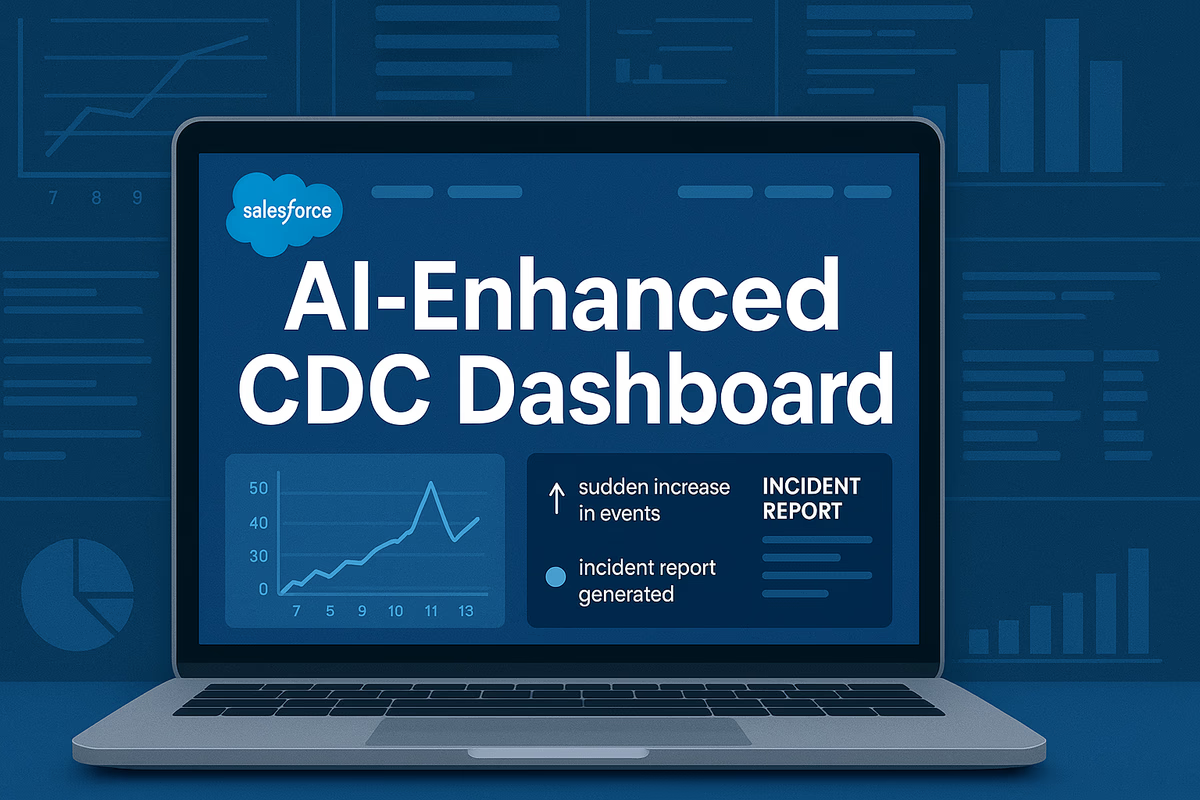
Architecting an LLM-Based Salesforce CDC Monitoring System
AI-Enhanced Salesforce CDC Monitoring Dashboard
Introduction
Salesforce Change Data Capture (CDC) provides a real-time stream of data change events from the Salesforce platform. By integrating these CDC events with a Large Language Model (LLM) backend (such as OpenAI GPT-4 or Anthropic Claude), enterprises can create an AI-enhanced monitoring dashboard that proactively watches data changes, summarizes activity, detects anomalies, and generates human-readable alerts and reports. This report explores the architecture and workflows of such a system, including:
-
Salesforce CDC overview: how Salesforce publishes change events for record create/update/delete operations and how those events can be captured in real time.
-
Integration strategies: methods to stream CDC data to an external system, using Salesforce streaming APIs, the Pub/Sub API, event bus relays, or middleware, forming the pipeline into an AI monitoring system.
-
Architecture & workflow: the end-to-end design combining Salesforce CDC with an LLM backend – from event emission and ingestion, to LLM-driven analysis, to the dashboard/UI layer.
-
Summarizing stream activity with LLMs: techniques to have an LLM condense large volumes of change events into concise summaries or insights.
-
Anomaly detection and alerting: how to detect spikes or outliers in the data stream (using traditional methods and LLM intelligence) and how LLMs can interpret and enhance these alerts with context.
-
Automated incident reports: using LLMs to turn raw event data into human-readable incident reports or post-mortems automatically.
-
Proactive monitoring mindset: a reflection on how this approach aligns with the proactive, real-time monitoring philosophy championed in Salesforce community discussions (e.g. London’s Calling).
-
Enterprise considerations: ensuring the solution is enterprise-grade – scalable to high event volumes, secure in data handling, and observable (with proper logging/metrics for the pipeline itself).
Throughout the report, we will reference tools, libraries, and services that can be used to implement such a system (e.g. Salesforce streaming APIs, Apache Kafka, AWS EventBridge, OpenAI APIs, etc.), providing detailed citations from reputable sources.
Understanding Salesforce Change Data Capture (CDC)
Salesforce Change Data Capture is a publish/subscribe mechanism for Salesforce record changes. Whenever a record is created, updated, deleted, or undeleted in Salesforce, a change event is published to the platform’s event bus resources.docs.salesforce.com(Source: thecloudfountain.com. These change event messages contain all the new or changed fields of the record, along with header metadata about the change (such as the type of operation and origin of the change) (Source: thecloudfountain.com. Subscribers can receive these events in near real-time to know exactly what changed in Salesforce without continuously polling the APIs (Source: useready.com. In essence, CDC turns Salesforce into an event-driven architecture: changes in the database trigger asynchronous event notifications that external systems can react to immediately, rather than relying on periodic data sync jobs.
Key features of Salesforce CDC include:
-
Comprehensive change events: A CDC event (sometimes called a ChangeEvent message) captures field-level changes and metadata. The notification includes all modified fields and can even indicate which fields were changed to null or which large text fields were delivered as diffs (Source: thecloudfountain.comresources.docs.salesforce.com. This provides a complete picture of the record change.
-
Standard and custom objects: CDC supports all custom objects and many standard objects. Standard objects have events named
<StandardObject>ChangeEvent(e.g. AccountChangeEvent), and custom objects use<CustomObject>__ChangeEvent(Source: salesforceben.com. Admins enable CDC for the objects they care about (in Setup) and Salesforce then begins publishing events for those objects’ changes (Source: salesforceben.com(Source: salesforceben.com. If CDC is not enabled for an object, subscribing to its change event channel will result in an error (Source: salesforceben.com. -
Near real-time delivery: The events are delivered almost instantly after the transaction commits in Salesforce. Salesforce’s event bus pushes the change notifications to subscribers within seconds, ensuring external systems have up-to-date data “because the changes are received in near real time” and external data stores stay fresh resources.docs.salesforce.com. This is far more efficient than polling Salesforce for changes.
-
Event retention and replay: Salesforce stores change events for 72 hours. If a subscriber is offline or loses connection, it can replay missed events from the past 3 days using a replay ID or through the Pub/Sub API’s replay mechanism resources.docs.salesforce.com. This guarantees more reliable delivery and recovery from interruptions.
-
Scale and throughput: The CDC system is designed for high volume. Salesforce notes that an integration app can receive millions of events per day via CDC resources.docs.salesforce.com. The underlying platform ensures events are delivered with low latency and can handle large bursts of changes (with mechanisms like transaction batching where multiple record changes in one transaction can be merged into a single event for efficiency resources.docs.salesforce.com.
-
Subscription methods: External clients can subscribe to CDC events through several methods – the older Streaming API (CometD) or the newer Pub/Sub API – as well as internally via Apex triggersresources.docs.salesforce.com. The CometD approach uses a Bayeux protocol (long polling) channel like
/data/AccountChangeEvent, whereas the Pub/Sub API is a gRPC-based API that delivers events in binary Avro format for higher efficiency resources.docs.salesforce.comresources.docs.salesforce.com. The Pub/Sub API, now generally available, is Salesforce’s recommended mechanism for new integrations, as it provides one unified API to publish/subSCRIBE events and fetch schemas, with better throughput control resources.docs.salesforce.com(Source: architect.salesforce.com. -
Security and field access: CDC events are securely delivered – they are encrypted in transit and respect field-level security. Notably, change events bypass record-level sharing rules (so subscribers get events for changes even if the user performing the change couldn’t see all records), ensuring broad access to data changes, which is useful for integration scenarios resources.docs.salesforce.com. However, fields that the subscribing user is not permitted to see (due to Field-Level Security) will be omitted from the event, meaning the integration user’s profile should have access to all needed fields resources.docs.salesforce.com. This security design allows external systems to get a complete stream of changes while still honoring Salesforce’s permission models for sensitive fields.
In summary, Salesforce CDC provides a robust, scalable event stream of all relevant data changes in Salesforce, which external systems can tap into for real-time synchronization and monitoring. Instead of doing periodic data extracts or listening to specific PushTopic queries, CDC gives a firehose of changes. This is the foundation for our AI-enhanced monitoring dashboard: a continuous feed of Salesforce changes that we can analyze and watch intelligently.
Streaming CDC Events into an AI Monitoring System
To leverage CDC events in an AI-powered dashboard, we first need to stream those events out of Salesforce and into our monitoring pipeline. There are several integration strategies to accomplish this, ranging from using Salesforce’s APIs directly to employing middleware or cloud services. Below we outline key strategies and tools for capturing the CDC stream:
-
Using the Salesforce Streaming API (CometD): The Salesforce Streaming API allows clients to subscribe to channels (topics) using the Bayeux protocol (CometD). With CDC, each object’s change events are exposed on a channel like
/data/<Object>ChangeEvent. A client library (such as Salesforce’s EMP Connector for Java or JavaScript CometD libraries) can subscribe to these channels and receive event messages in JSON as they arrive (Source: salesforceben.com. For example, subscribing to/data/AccountChangeEventwill yield a stream of account record change events. Salesforce provides a sample EMP Connector that handles long polling and re-authentication, simplifying the subscriber implementation (it’s essentially a thin wrapper over CometD) (Source: developer.salesforce.com. This approach is code-intensive but gives full control – you might write a Node.js service or Java service that connects to Salesforce’s streaming endpoint, listens for events, and then forwards them to your AI processing component. -
Using the Pub/Sub API (gRPC): Salesforce’s Pub/Sub API is a newer alternative to CometD for event subscriptions. It uses gRPC (over HTTP/2) and delivers events in a binary Avro format, which can be more efficient for high throughput resources.docs.salesforce.com. The Pub/Sub API provides RPC methods to subscribe to events and to retrieve the schema of event messages resources.docs.salesforce.comresources.docs.salesforce.com. One can use Salesforce’s provided gRPC stubs (or OpenAPI interface) to integrate. The advantage is performance and unified API (the same API can handle platform events, CDC, and real-time monitoring events) (Source: architect.salesforce.com. This is suitable for enterprise use-cases where millions of events must be handled reliably. For instance, a microservice written in Java or Python can use the Pub/Sub API to subscribe to CDC events and then route them to the next stage (ensuring it processes at a rate that matches event volume, since Pub/Sub API lets the client control flow by pulling batches of messages) resources.docs.salesforce.com.
-
Event Relay to a Cloud Message Bus: Salesforce now offers a native Event Relay feature that can forward events (platform events or CDC events) directly to external message buses like AWS EventBridge in real-time (Source: architect.salesforce.com. This is a “low-code” integration: with a few setup steps, Salesforce will automatically stream events to an AWS EventBridge partner event bus (only AWS is supported as of now). In a real-world case, Realtor.com’s tech team enabled Event Bus Relay to pipe Salesforce events into AWS, eliminating the need for custom polling or heavy middleware (Source: techblog.realtor.com. Once in EventBridge, the events can be routed to AWS services (Lambda, SQS, Kinesis, etc.) for processing (Source: techblog.realtor.com. This strategy is attractive if your monitoring dashboard is built on AWS infrastructure – Salesforce pushes the CDC events to EventBridge, from which you can trigger an AWS Lambda function that invokes the LLM or logs data. It provides a decoupled, serverless integration that is real-time, decoupled, observable, and scalable as required by modern architectures (Source: techblog.realtor.com(Source: techblog.realtor.com. (Event relays reduce the need to manage long-lived connections from your own server and leverage cloud-native routing of events.)
-
Middleware and Connectors (MuleSoft, Kafka, etc.): If your enterprise uses an integration platform or messaging system, there are connectors to bring in Salesforce CDC data. For example, MuleSoft Anypoint (Salesforce’s integration platform) has connectors for the Streaming API and can subscribe to CDC events as a source in a flow. Similarly, Confluent Kafka provides a Salesforce CDC Source Connector that can subscribe to platform events/CDC and publish them into Kafka topics (Source: medium.com(Source: medium.com. These connectors often require configuration and might have limitations; one team noted that the Confluent CDC connector had subscription and throughput constraints – when faced with millions of records, they had to implement a custom polling fallback (Source: medium.com(Source: medium.com. Another lightweight option is Airbyte, an open-source ETL platform, which has a Salesforce CDC connector (Airbyte’s tutorial shows capturing CDC in a pipeline) (Source: airbyte.com. Using such middleware can accelerate development by handling subscriptions, batching, and reconnection logic out-of-the-box, but be mindful of their performance ceilings (Source: techblog.realtor.com.
-
Direct API polling (fallback scenario): In scenarios with extremely high data change volume or when real-time isn’t required, some integrations resort to periodic polling of the Salesforce Bulk APIs to fetch changed records (using system-mod stamps or the Get Updated SOAP API). This is generally not preferred (it’s what CDC is meant to replace). For instance, one integration team initially tried polling every 30 seconds for changes because the out-of-box connector couldn’t handle their million-record updates (Source: medium.com. While polling can be combined with an LLM (e.g., fetch diffs and then summarize), it loses the immediacy and efficiency of true event streams. We mention it only as a contingency – the focus should remain on event-driven inputs.
Data Pipeline into the AI System: Once CDC events are being captured by one of the above methods, they typically flow into a data pipeline for processing. Many architectures use a message queue or stream processor as a buffer between Salesforce and the AI analysis. For example, if using Kafka, your Salesforce subscriber (via CometD or connector) can publish each change event to a Kafka topic (perhaps partitioned by object type). From there, downstream consumers can independently process the events – one consumer might be an LLM analysis service, another might be a storage sink. Using a durable queue or stream ensures that if the AI service is temporarily slow or offline, events are not lost but buffered. It also allows scaling: multiple instances of an AI worker can consume from the stream in parallel if needed. Salesforce CDC is often paired with technologies like Apache Kafka or Apache Spark Structured Streaming to handle high-volume event processing (Source: useready.com(Source: useready.com. These frameworks can be used to perform preliminary aggregation or filtering on the firehose of events before invoking the LLM (for example, Spark could group a burst of 1000 small changes into a summary for the LLM to process as one batch, reducing API calls). The pipeline design will depend on requirements: some use a simple serverless function per event, others a full streaming data platform for complex processing.
useready.com: blog building scalable real time data pipelines with salesforce cdc
Figure: Salesforce event streaming integration – example of publishing Salesforce events to an external message system (Kafka). Salesforce CDC events are consumed by a subscriber (using Streaming API or Pub/Sub API) and then forwarded as messages (topics) into an event hub (Kafka cluster in this diagram) for downstream processing【28†】. This decouples Salesforce from the AI analysis: the LLM service can consume events from the queue at its own pace.
In the above figure, the “Consumer API/Subscriber” could be a custom service (or managed connector) that listens to Salesforce and then publishes each event to Kafka. A similar pattern could be implemented with AWS EventBridge or Azure Event Hubs in place of Kafka, or with an integration platform like MuleSoft acting as the bridge.
To summarize integration options: Salesforce provides the real-time feed, and you have flexibility in how to catch and route that feed into your AI system. Whether it’s a direct CometD client pushing into your application, a Pub/Sub API consumer running in a container, or a no-code event relay to a cloud messaging service, the goal is to reliably stream the CDC events so that the next layer – the AI/LLM backend – can consume them. Next, we’ll discuss the architecture of combining these events with an LLM and how the data flows through the system.
Architecture and Workflow of the CDC + LLM Dashboard
Bringing together Salesforce CDC and an LLM requires an architecture that can ingest the event stream, apply AI analysis, and present results to users. At a high level, the system involves the following components: (1) Event Ingestion Layer – receiving Salesforce change events, (2) Processing & AI Analysis Layer – where the LLM is invoked to analyze or summarize events, possibly along with traditional analytics, and (3) Output & Visualization Layer – the monitoring dashboard UI, alerts, and reports that end-users see. Below, we describe a reference architecture and the data flow through these stages:
techblog.realtor.com: real time account updates with salesforce platform events and aws
Figure: Example event-driven architecture for streaming Salesforce data changes into a processing pipeline. In this example, Salesforce publishes events (CDC or platform events) which are relayed to an external event bus (e.g. AWS EventBridge). Routing rules can filter or direct events to consumer services. A serverless function (AWS Lambda here) processes each event and updates downstream systems – in our scenario, this is where AI analysis would occur. The results can then be stored or sent to internal systems and dashboards【33†】. This architecture is scalable, asynchronous, and resilient (failures can be handled with retries or dead-letter queues).
In an AI-enhanced monitoring dashboard context, the flow would work as follows:
-
Salesforce CDC Event Emission: A change in Salesforce (say a new Contact is created or an Opportunity’s stage is updated) triggers a Change Event. This event is published to the Salesforce event bus, carrying details of the change (Source: useready.com. The event sits in a Salesforce queue until delivered out (or until retention expires, if never consumed).
-
Ingestion & Streaming: A subscriber (as discussed in the previous section’s strategies) catches the event. For instance, Salesforce might push the event to AWS EventBridge via Event Relay, or a running subscriber app pulls it via the Streaming API. This piece decouples Salesforce from the rest – it converts the proprietary Salesforce event into a message in the external environment. If using EventBridge, the Salesforce ChangeEvent would now appear on a bus as a JSON message. If using Kafka, it would be a message in a Kafka topic. At this point, basic routing can occur: for example, EventBridge Rules or Kafka consumers can filter events by object type or content. One could route certain object changes to specific AI modules (e.g., send Case changes to an AI that specializes in support case analysis). The ingestion layer is also where you’d implement observability for the pipeline – e.g., logging event metadata (object, ID, timestamp) and counting events for monitoring throughput.
-
AI Processing (LLM Backend Service): This is the heart of the system – one or more services that leverage an LLM to analyze the stream of events. There are a few patterns for how the LLM might be applied:
-
Real-time event interpretation: The simplest approach is to pass individual events (or small batches) to an LLM to get immediate analysis. For example, when a change event arrives, invoke an LLM API with a prompt like: “Explain this event: Account XYZ was updated with Annual Revenue changing from $1M to $10M and Rating from Warm to Hot”. The LLM could then produce a sentence like “Account ‘XYZ’ had a significant increase in Annual Revenue (from 1M to 10M) and was marked as a Hot prospect, indicating a major positive update.” This transforms a raw event into a meaningful message. Realize, however, calling an LLM for each and every event may be costly and unnecessary for minor changes – it might be better to aggregate or filter (see next points).
-
Batch summarization (windowed processing): A more advanced technique is to accumulate events over a time window or until certain conditions, and then prompt the LLM to summarize the stream. For instance, the system might collect all CDC events over a 5-minute window and then ask the LLM: “Summarize the key changes in the last 5 minutes: there were X Account updates, Y new Opportunities, notable field changes..., etc.” This summarizes stream activity and allows the LLM to identify patterns in the batch (e.g. “a spike of 20 account deletions occurred in the last minute”). The summary could then be sent to the dashboard or an operator. Techniques like this reduce the number of API calls – one call summarizes many events – at the cost of a slight delay (batch interval) and complexity of grouping events. The LLM’s strength in natural language generation makes it adept at producing a concise narrative from a list of changes, essentially doing what a human analyst might do when reviewing a log. We will detail summarization strategies in the next section.
-
Anomaly detection and alerting: The AI processing layer can incorporate logic to detect anomalies in the event stream – either by classical algorithms or by utilizing the LLM’s capabilities. For example, a monitoring service could track the volume of events per object or certain field value changes and trigger an “anomaly alert” if something deviates significantly (e.g., a surge in Opportunity amount changes at an odd hour). At that point, an LLM can be invoked to explain or add context to the anomaly. The LLM might be given a prompt describing the anomaly (e.g. “We observed 50 Account deletions in 5 minutes, which is 10x the normal rate. Provide possible reasons or implications.”). The LLM, armed with its trained knowledge or provided context, could respond with a useful analysis: “Such a spike in deletions could indicate either a bulk data cleanup operation or potentially an integration error. If it was unintentional, it might warrant investigation for a bug or malicious activity.” By doing this, the AI layer doesn’t just flag a numeric anomaly; it interprets it in plain English and potentially narrows down causes. LLMs excel at this kind of contextual reasoning – unlike rigid threshold alerts, they can incorporate semantics (e.g., understanding that a deletion spree right after a deployment could be related to a known issue). We will discuss anomaly handling more soon.
-
Storage and state: Often the AI service will also store some state or context. For example, it might maintain a cache or database of recent events or summaries. This could be used to provide the LLM with context beyond a single event. Imagine an event arrives that “Opportunity ABC stage changed from Proposal to Closed Lost”. The LLM’s interpretation could be richer if it knows what happened earlier – e.g., if earlier events showed multiple stage changes or a big amount. By storing recent history (maybe in a vector database for semantic retrieval, or simply in memory timeline), the system can do a Retrieval-Augmented Generation: retrieving related events and asking the LLM to consider them in its analysis. This can help, for instance, in telling if the anomaly is isolated or part of a series.
-
LLM hosting and choice: The LLM backend might be an external API (like OpenAI’s service) or a self-hosted model. Many enterprises consider hosting LLMs on-prem or in a private cloud for data security. Tools like Hugging Face’s Transformers can load models (e.g. a smaller GPT-Neo or LLaMA model) to run within your environment, avoiding sending sensitive data to third-party APIs. Whether using an API or local model, libraries like LangChain or LLM orchestration frameworks can be useful to manage prompts, handle chaining (if you need multiple steps), and integrate retrieval of knowledge. It’s also worth noting Salesforce’s own direction: Salesforce has an “Einstein Trust Layer” that masks sensitive fields and allows connecting to external LLMs safely (Source: salesforce.com, and a unified Models API for LLMs is emerging (Source: salesforce.com. In our custom dashboard, we must implement our own version of these safety measures – e.g., redact any PII fields from the prompts we send to the LLM, or use encryption if possible, to maintain compliance.
-
-
Output to Monitoring Dashboard and Alerts: The results from the processing layer feed into the user-facing components. There are multiple outputs our system might produce:
-
A live dashboard UI showing real-time stats (counts of events, charts of activity) and augmented with AI-generated commentary. For example, the dashboard could show a graph of “Records Created per Hour” and next to it an AI-written note: “Spike at 2pm due to mass import of leads.” The LLM can generate these notes continuously or on-demand.
-
Alerts & Notifications sent to IT personnel. If an anomaly is detected or an important change occurs, the system can send an alert (via email, Slack, etc.) that includes the AI’s explanation. For instance, a Slack message to the admin channel might read: “🚨 Anomaly Detected: 50 Accounts were deleted in the last 5 minutes (normal is ~5). The AI analysis suggests this could be a bulk deletion – possibly a data load issue or script. Please verify if this was expected.” The AI’s wording helps the team quickly grasp the situation, rather than just seeing a raw metric.
-
Incident Reports and Summaries: After significant events or on a schedule (daily/weekly), the system can compile a report. Using the LLM’s narrative ability, it can produce a summary like a status report: “Weekly Change Report: This week 1200 records were created in Salesforce. Notably, there was a surge in opportunities on Friday (300 created, 2x the daily average). The AI didn’t detect any critical anomalies, but it did flag an unusual pattern of Case closures late Sunday night which could be investigated. Key changes: ...” We will cover later how the LLM can be prompted to generate such reports, which read as if a human analyst wrote them.
-
-
Human Feedback and Iteration (Optional): Since this is an AI-driven system, an important aspect is continuously improving the AI’s accuracy. The dashboard could allow admins to give feedback on the AI-generated summaries or explanations (thumbs up/down or comments), which could be logged. Over time, this feedback could be used to fine-tune the LLM on company-specific data or to adjust prompting strategies (this is analogous to Salesforce’s “Einstein Feedback Panel” concept in some products (Source: salesforce.com). While this goes beyond initial implementation, it’s worth noting in an enterprise setting: the AI should learn from mistakes (e.g., if it misinterpreted an anomaly, developers can refine the prompt or provide the correct interpretation to avoid recurrence).
The described workflow shows how CDC events flow from Salesforce into an AI analysis and out to end-users. The architecture is inherently event-driven and asynchronous, which aligns with best practices for modern scalable systems (Source: techblog.realtor.com(Source: techblog.realtor.com. Each component can scale independently – if the event volume doubles, you might add more Kafka partitions or more Lambda function concurrency; if the LLM API becomes a bottleneck, you might batch more or use a scaled model deployment. Importantly, the design should ensure no single point of failure: use retry queues for failed LLM calls, use the 3-day replay to recover missed events, and monitor the health of the subscriber connection.
To ground this in a real scenario: at London’s Calling (a Salesforce community conference), a session on Salesforce monitoring highlighted moving from reactive troubleshooting to real-time proactive monitoring by leveraging a unified observability framework (Source: londonscalling.net. Our architecture embodies that spirit – instead of waiting for an issue to be noticed manually, the system proactively captures all changes and uses AI to make sense of them in real-time. It creates a kind of “virtual analyst” that is always watching the stream of events, ready to summarize or raise a flag. In the next sections, we delve deeper into how exactly we summarize events, detect anomalies, and produce incident reports with the help of LLMs.
Summarizing Stream Activity with LLMs
One of the core benefits of introducing an LLM into the monitoring pipeline is the ability to summarize and contextualize a high volume of raw data change events. Instead of a human admin sifting through thousands of log entries or change notifications, the LLM can provide a concise summary of what’s happening. Here we discuss techniques for summarizing CDC stream activity using LLMs and best practices to get meaningful output:
1. Rolling Summaries (Time-Windowed): A common approach is to periodically summarize events over a fixed interval (e.g., every 5 minutes, hourly, daily). For example, the system can accumulate all events from 9:00 to 9:59 and then prompt the LLM with something like: “Summarize the Salesforce changes from 9:00-10:00. 10 Accounts created, 5 Accounts deleted, 30 Accounts updated (5 changed industry, 10 changed owner, etc.), 12 Opportunities created totaling $X, 3 Opportunities closed won (total $Y), and so on.” The LLM would then generate a narrative highlighting the key points: “Between 9-10 AM, Salesforce saw moderate activity. 10 new accounts were onboarded, while 5 old accounts were removed. Account ownership changes were the most common update. On the sales front, 12 new opportunities were logged (worth $250K in pipeline), and 3 deals were won, adding $50K to closed revenue. No unusual spikes in activity were observed during this period.” This is far more digestible than raw numbers. The LLM can be instructed to focus on changes that are higher than normal or otherwise noteworthy. By comparing with historical baselines (which can be provided in the prompt, e.g., “normal rate is X per hour”), the LLM can even indicate if something is high/low. Using an LLM in this way essentially automates the kind of summary an analyst might prepare for a status meeting – but in real-time and continuously.
2. Trigger-Based Summaries: Instead of fixed intervals, you might trigger summaries based on certain conditions. For instance, after a burst of events (say more than 100 events in a minute) you could prompt the LLM for an immediate summary: “100+ changes occurred in the last minute, summarize them.” Or if a specific event of interest happens (e.g., a production deployment is done, or end of day), you ask the LLM for a summary of changes since the last checkpoint. This strategy ensures you get summaries when they’re needed, possibly reducing noise. It’s useful if your goal is to produce a summary only when something noteworthy has happened.
3. Summarizing by Category: Salesforce events can be categorized by object, operation, user, etc. An effective summary might break down activity along these lines. For example, an LLM prompt could be structured as: “Summarize today’s changes, organized by object type. First Accounts, then Opportunities, then Cases. For each, give the count of creates/updates/deletes and any notable large changes.” The LLM would then output a structured summary: “Accounts: 50 created, 200 updated, 5 deleted – notable: 3 accounts had their type changed from Prospect to Customer. Opportunities: 20 created (total value $1M), ... Cases: ...”. This is a way to impose some structure on the LLM’s output. LLMs are generally good at following format instructions (especially GPT-4 class models), so you can craft prompts that result in bullet-pointed or sectioned summaries, which may be easier to read on a dashboard. This technique aligns with typical reporting that stakeholders expect (segmented by business area).
4. Handling Volume and Length Limits: A practical challenge is that on a very busy system, even one hour of events could be thousands of entries, which would exceed token limits of LLMs if naively concatenated. It’s not feasible (or cheap) to feed every event verbatim to the LLM. To address this, pre-processing is essential. The system should distill the raw events into a more compact form before prompting. This could involve computing aggregate statistics (counts, sums) and selecting a few representative examples of changes. For instance, rather than sending all 200 account update events, the system might compute “200 Account updates, of which 50 changed Industry (list top 3 new industries), 30 changed Region, etc.” and only include that summary in the prompt. Essentially, you’re doing some classic data aggregation and then letting the LLM turn those numbers into prose. Another trick is hierarchical summarization: if the timeframe is very large, break it into chunks (say summarize each hour with the LLM, then take those hourly summaries and ask the LLM to summarize them into a daily summary). This two-tier approach ensures no single prompt overloads the context window.
5. Prompt Engineering for Summaries: The way you ask the LLM to summarize can greatly influence the output. It’s important to specify the level of detail and the style. For a professional dashboard, you’d want a factual, concise style (perhaps instruct the LLM: “Use a neutral tone, and include relevant numbers in your summary”). Including context like the current date/time or whether the summary is for internal IT vs business leadership can alter the language (for business stakeholders you might simplify technical terms). You may also provide the LLM with some persistent instructions (system prompt) such as: “You are an assistant generating IT monitoring summaries. Be concise and highlight anomalies or trends, but do not assume facts not provided. Use bullet points if listing multiple items.” These help ensure consistency and prevent the LLM from hallucinating or adding irrelevant info. Additionally, testing and iteration are needed – one might find the LLM misses a particular important detail, so you adjust the prompt to explicitly ask for it (e.g., “also note if any high-value opportunities closed”).
In essence, summarization with LLMs turns raw telemetry into a story of what happened. Traditional BI dashboards can show charts, but an LLM can connect the dots in sentence form. Researchers have noted that LLMs perform well in event log analysis tasks by significantly reducing the manual effort and error-prone nature of combing through logs (Source: arxiv.org(Source: arxiv.org. Our use case is analogous: CDC events are like a log of data changes, and the LLM can analyze them similarly to how it would analyze any event log. The result is a human-friendly overview available on demand.
For example, after a day’s operations, an admin could click “Generate Daily Summary” on the dashboard, and the LLM might output: “Today, 3240 records were changed in Salesforce. The Sales team was active, with 50 new Opportunities (worth $5.2M) and 47 Opps closed as Won (bringing in $1.1M). Customer Service closed 130 Cases, which is 20% higher than usual for a Thursday. No critical anomalies were detected, though there was a brief surge of Account edits around 3 PM due to a data cleanup. Overall, data changes were within expected patterns.” This gives a quick health report of the day’s data operations. Without AI, someone would have to manually interpret various reports to get this insight; the LLM can do it in seconds once the data is prepared.
Anomaly Detection and LLM-Enhanced Alerts
A major goal of a monitoring dashboard is to catch “unusual” activity – spikes, drops, or out-of-bound changes that could indicate problems (or significant events). Traditional approaches to anomaly detection on data streams involve statistical thresholds, but these often generate noise or miss context. By combining analytics with LLMs, we can create smarter anomaly detection that not only flags anomalies but also explains them. Let’s break this down:
Traditional Spike/Outlier Detection: We will still employ standard techniques to identify when something is anomalous. This could be as simple as standard deviation thresholds or as complex as machine learning models trained on historical data patterns. For example, the system might monitor the rate of change events per object per hour and have a dynamic threshold (perhaps using a moving average with seasonality) to decide an anomaly. Tools like Datadog or Dynatrace provide built-in anomaly detection for metrics – those could potentially ingest the event counts too (Source: docs.datadoghq.com. For our pipeline, we might maintain counters like “AccountsDeletedPerHour” and trigger if that exceeds, say, the 99th percentile of the last 30 days. Similarly, content-based anomalies might be checked: e.g., if a normally rarely-used field gets changed in many records suddenly, or if an unusual value (say an abnormally high dollar amount) appears in an Opportunity. These are domain-specific checks one can code in the monitoring service.
LLM as Anomaly Detector: Interestingly, large language models themselves can act as anomaly detectors in a more unstructured way. Because LLMs can understand context and sequences, one can present an LLM with a sequence of events and ask if anything looks off. For instance, feed the LLM a simplified log: “At 10:00, 5 accounts deleted; 10:05, 7 accounts deleted; 10:10, 0 deleted; 10:15, 0; 10:20, 0; 10:25, 50 deleted; 10:30, 0...” and ask it to identify anomalies. The LLM would likely point out the “50 deleted at 10:25” as unusual. LLMs have been shown to detect anomalies by learning the expected context and spotting when something doesn’t fit (Source: dzone.com(Source: dzone.com. In research surveys, LLM-based methods have successfully flagged anomalies in event logs by understanding sequences that “should not happen” or patterns that differ from training data (Source: arxiv.org(Source: arxiv.org. We can leverage this by occasionally giving the LLM a chunk of timeline and asking for anomalies. However, doing this continuously for every minute might be inefficient. A hybrid approach is more practical: use lightweight detection to raise a candidate anomaly, then use the LLM to analyze that situation deeply.
LLM Enhanced Alerting (Explanation & Context): When an anomaly is detected (by any method), the LLM’s most valuable role is to explain and add context to it. This addresses the classic problem of “alert fatigue” (Source: algomox.com(Source: algomox.com – where ops teams get bombarded with simplistic alerts like “Threshold X exceeded” with no guidance. Instead, our system can produce alerts that read like a quick analysis. Consider the earlier example of a spike in deletions. A traditional system would send: “Alert: Accounts Deleted = 50 in last 5 min (threshold 10)”. An AI-enhanced system can send: “Alert: Unusual spike of account deletions detected – 50 accounts deleted in 5 minutes (10x higher than normal). This spike is significantly above normal levels and could indicate a bulk deletion. Possible causes might be a data cleanup script or an integration error. The deletions all originated from User John Doe (Salesforce ID 005...), suggesting it was a user-initiated bulk action (Source: algomox.com. It is recommended to verify if John Doe intended this change.” The content in italics is generated by the LLM, incorporating details like who performed the deletions (if we include ChangeEvent header ChangeEventHeader.initiatingUser data in the prompt) and the potential reasons. Notice it even suggests a next step (verify with that user). This transforms an alert from a cryptic signal into an action-guiding notification.
LLMs are capable of such contextual understanding and explanation because they can draw on a broad knowledge of similar scenarios (provided by their training on IT operations texts, best practices, etc.) (Source: algomox.com(Source: algomox.com. An Algomox article on AI in IT Ops describes that LLMs bring contextual intelligence – they can link seemingly disparate data points and recall relevant history to determine why an anomaly matters (Source: algomox.com(Source: algomox.com. In our case, the LLM might recall that a surge in deletions followed by no inserts is unusual unless it’s a cleanup, or that if the user is an integration user, it might be an automated process failure. Traditional systems wouldn’t “know” that, but an LLM can infer it or at least communicate the anomaly in a richer way.
Outlier Analysis on Field Values: Beyond volume spikes, LLMs could also help with value outliers. Imagine an event where an Opportunity’s amount was changed from $1,000 to $50,000,000. This is a single-event anomaly (a very large value). A rule-based system might catch anything above a certain amount as an outlier. But an LLM could add insight: “The opportunity value increased to $50M, which is exceptionally high – this might be a data entry error (perhaps $5M was intended) or a very large deal. It exceeds the typical deal size by a huge margin.” The LLM can be prompted with the event details and perhaps stats about typical values. It will then produce an analysis as if a human expert looked at it. This kind of reasoning – understanding that $50M is unusually high in a sales context – is what LLMs are quite good at, since they’ve read vast amounts of text including financial contexts and know typical scales.
Reducing False Positives: One pain point in monitoring is false positives – alerts that turn out not to be issues. LLMs could help here by acting as a second filter. When an anomaly is flagged, the system can ask the LLM essentially “Is this worth alerting? Could there be a benign explanation?” and have it answer. For instance, if there’s a spike of 100 Case closures, but it’s the end of the quarter push where support teams intentionally closed many cases, an LLM might recognize that pattern if told “100 cases closed at 11:59PM on last day of quarter”. It might respond “This could be the support team’s end-of-quarter wrap-up, which is expected.” We could then either suppress the alert or tag it as low-severity. While this may not be 100% reliable, it’s an interesting use of AI to reduce noise. Over time, if integrated with feedback (learning which alerts were false alarms), the LLM or a fine-tuned model could get better at this discrimination (Source: algomox.com(Source: algomox.com.
Anomaly Dashboard and Investigation: The dashboard can have a section listing recent anomalies with the AI commentary. Each anomaly event could be clickable to show more details (perhaps the raw events around it, graphs, etc., alongside the LLM’s narrative). This augments the investigator’s toolkit – they not only see what metric spiked but also a narrative hypothesis generated by the AI. It’s like having a junior analyst writing notes for you to start the investigation. According to a DZone tutorial on real-time anomaly detection, LLMs can operate in real time and are suitable for streaming scenarios because they can process data on the fly and maintain context of what’s normal (Source: dzone.com(Source: dzone.com. This means our system can potentially handle anomalies on streaming data without significant lag.
In summary, anomaly detection in an AI-enhanced CDC dashboard is a combination of algorithmic detection and AI interpretation. The algorithms (or simple rules) raise the flag, and the LLM raises the understanding. This mirrors an ideal ops setup where a monitoring tool and a human analyst work in tandem – here the LLM takes on a lot of the human analyst’s role. The outcome is faster recognition of issues and more informative alerts, reducing the time it takes for engineers to grasp and respond to a situation. As one blog put it, LLMs enable monitoring systems to not just say what is wrong, but why it matters(Source: algomox.com(Source: algomox.com, which dramatically cuts down Mean-Time-To-Resolution (MTTR) by avoiding wasted time on trivial or cryptic alerts.
Automated Incident Reports with LLMs
When things do go wrong (or even when they go right and you want to summarize), generating reports and documentation is the next step. This is another area where the LLM shines – producing human-readable incident reports or summaries from raw event data and incident details. Traditionally, after an incident (say a data outage or a bug that caused bad data), someone has to write a report describing what happened, what was impacted, and how it was resolved. With the data the monitoring system has and the narrative ability of LLMs, much of this report can be drafted automatically.
Incident Timeline Synthesis: Our monitoring system will have records of anomalies, alerts, and perhaps steps taken (if integrated with incident response systems). An LLM can be tasked with synthesizing these into a coherent timeline. For example: “At 14:05 UTC, the system detected an unusually high number of Account record deletions (50 in 5 minutes) (Source: algomox.com. The AI assistant immediately alerted the on-call team with a hypothesis of a bulk deletion. By 14:15, the team confirmed an integration job malfunction was deleting records and halted the job. From 14:20 to 15:00, recovery scripts were run to restore the deleted Accounts. By 15:30, all records were restored and the incident was resolved. Root cause was identified as a misconfigured ETL script.” This kind of narrative is essentially an incident post-mortem summary. The AI can generate it by being given bullet points of key events (detection, actions taken, resolution). Many incident management tools (PagerDuty, etc.) allow adding notes – if those can be pulled, they can be fed to the LLM. If not, even just the monitoring data (what was detected when, when metric returned to normal) can serve as input.
Human-Readable Language: LLMs are very good at adjusting language to the audience. We can instruct the LLM to produce different report styles for different stakeholders. A detailed technical incident report for engineering might include specific metrics, Salesforce record IDs, etc., whereas an executive summary would focus on business impact (“X records were affected, downtime was Y, customer impact was minimal/high”). By crafting the prompt or using different templates, we can automatically get both versions. For instance, “Draft a management-facing summary of the incident described above in under 100 words” could yield a short paragraph for an email to leadership. This saves engineering managers a lot of time. Moreover, consistency is ensured – the AI can use a standard format each time (we can include a format guide in the prompt, like headings: “What happened, Impact, Resolution, Next steps”).
Integrating Data Points: During incidents, various data might be gathered – logs, query results, etc. An LLM can help compile and interpret those as well. Suppose during a data incident you run a SOQL query to list the affected records; you could feed the results to the LLM and ask it to summarize what kind of records they were (e.g., “100 Accounts mostly in EMEA region were deleted”). If an error log message was captured from an integration, the LLM could even include an explanation of that error message in the report. Essentially, it can weave together disparate pieces of information (which humans normally have to copy-paste and interpret manually). This aligns with what the Algomox blog noted: LLMs can correlate information across disparate sources – logs, documentation, etc. – to provide a cohesive analysis (Source: algomox.com(Source: algomox.com.
Continuous Improvement and Knowledge Base: Every incident report the LLM generates can be stored as part of a knowledge base. Future prompts to the LLM could retrieve similar past incidents for comparison. For example, if a similar anomaly happens again, the system might retrieve the last incident’s summary and include it in the prompt: “Compare with Incident #123 on Oct 5th (where a similar spike happened due to X)”. The LLM might then say in the new alert, “This pattern resembles the incident on Oct 5th where an ETL job misbehaved (Source: algomox.com.” This kind of insight is usually only available to seasoned engineers who remember past incidents; an AI can recall any documented incident if given access. Over time, the AI essentially becomes an encyclopedia of system behavior, which can be queried at will.
Narrative for Compliance and Audits: In regulated industries, having a clear record of data changes and incidents is important. The LLM-generated reports can assist in compliance by ensuring that every significant data change (especially if related to sensitive data) is documented in plain language. For example, if a GDPR-related field (like a contact’s personal data) was changed en masse, an automated report can be generated explaining what was changed and confirming notifications were sent if needed. These can feed into audit trails.
One thing to be careful of is factual accuracy – the LLM should stick to the facts provided and not hallucinate. This is why our design includes giving the LLM structured inputs (counts, lists of events, confirmed causes) rather than asking it to magically know things. By grounding the LLM with real data from the system, we ensure the reports are accurate. Any speculative analysis the LLM provides (like possible causes) can be marked as such or verified by a human.
The net effect is a dramatic reduction in the toil of writing documentation. As soon as an incident is resolved, an engineer can press a button to generate the incident report, review it, make any minor corrections, and publish it. What might have taken hours to write and edit can be done in minutes. Moreover, even routine summaries (daily/weekly reports) keep everyone informed without someone manually collating data. This encourages a culture of observability and transparency because the effort to produce reports is no longer a barrier.
Proactive Monitoring in the Spirit of London’s Calling
The combination of real-time CDC data and AI-driven analysis embodies a proactive monitoring approach. Instead of waiting for a problem (e.g., data discrepancy or user complaint) to surface, the system actively watches for signs of trouble and trends of interest. This philosophy was highlighted in Salesforce community events like London’s Calling, where experts discussed moving “from reactive troubleshooting to real-time monitoring” by investing in observability tools (Source: londonscalling.net(Source: londonscalling.net. Our AI-enhanced dashboard is the realization of that idea – it continuously observes Salesforce changes and surfaces insights without being asked.
A few reflections on this approach in the enterprise context:
-
Unified view for Admins and DevOps: Often, Salesforce admins look at tools like Change Data Capture or Event Monitoring logs, while developers look at integration logs, etc. A unified AI dashboard can bridge those gaps, as suggested in the London’s Calling session on observability where collaboration between admins and developers was key (Source: londonscalling.net. Here, both groups get the same alerts and summaries, written in clear language, breaking down silos of information. It encourages collaboration – e.g., an admin sees an anomaly alert explained and can quickly involve a developer if it’s an integration issue, since the context is already attached.
-
Faster incident response and prevention: Proactive monitoring means catching issues before they become bigger problems. If an AI alert from CDC events notifies that “Account data is being deleted abnormally,” the team can intervene before too much is lost. This was the kind of real-time reaction that older batch monitoring couldn’t achieve. As London’s Calling discussions implied, having the right tools transforms chaos into clarity – instead of fragmented error tracking, you get a “unified, proactive system” (Source: londonscalling.net. AI further amplifies this by reducing noise and pointing directly to likely causes.
-
Continuous improvement: A proactive AI system can also learn and adapt. Over time it can reduce false alarms (learning what’s “normal” even if initially flagged) and better recognize patterns. This mirrors how a monitoring culture matures – through feedback and tuning. The AI can encode those learnings in its model/prompt updates. It’s like having a team member who gets more experienced every day on the job, never forgets a lesson, and is always on duty at 3 AM to watch the system.
-
Empowering human experts: Far from replacing the human ops or admin, this AI dashboard empowers them. It handles the grunt work of watching and summarizing, freeing humans to do deeper analysis and remediation. In the spirit of discussions at Salesforce events, the idea is to let people focus on high-value tasks and strategy, while automation (now AI-enhanced) handles routine monitoring. This increases overall system reliability because issues are caught early and handled systematically, rather than ad hoc.
-
Mirroring business activity: Proactive monitoring of data changes not only prevents problems, but it can also provide business insights. Seeing an unusual spike in, say, new leads could be an anomaly or it could be the result of a successful campaign. The AI can flag it, and business teams might actually be happy to see it. Thus, the monitoring dashboard doubles as a pulse check on business operations. This is something that was traditionally outside the scope of IT monitoring but becomes possible when you treat data changes as important events. It resonates with the proactive mindset: you’re not just reacting to failures, you’re observing everything, including positive surges, and making sense of it.
In summary, the AI-enhanced CDC monitoring dashboard exemplifies a modern, proactive approach to systems management: always on, data-driven, and augmented with intelligent analysis. It aligns with the direction advocated by thought leaders in the Salesforce community – embracing real-time data and AI to move from fighting fires to actively preventing them and gleaning insights continuously.
Use Cases and Real-World Scenarios
Such an AI-driven monitoring dashboard can be applied in various enterprise scenarios. Here are a few concrete use cases demonstrating its value:
-
Data Integration Monitoring: Many organizations use Salesforce as part of a larger ecosystem, syncing data to data warehouses, ERP systems, etc. CDC is often used to feed integration pipelines (for example, sending Salesforce changes to an Azure or Snowflake data warehouse in real-time). The AI dashboard can monitor this flow. Use case: A financial company syncs Salesforce opportunities to a finance system. The dashboard tracks every change; if the sync lags or fails (e.g., no events received for a while, or an anomaly in data changes), the AI alerts the integration team. It might say, “No Opportunity updates for 30 minutes, which is unusual during business hours – the integration may be stalled.” This proactive notice allows quick investigation. Without it, the team might only notice hours later when reports are wrong. The dashboard essentially acts as a guardian of data consistency across systems.
-
Bulk Data Operations & Audits: Enterprises periodically do bulk operations – like data migrations, mass updates (e.g., updating all prices by 5%), or large deletions. Tracking these via CDC with AI oversight is extremely useful. For instance, an admin initiates a mass update of 10,000 contacts via Data Loader. The CDC stream will fire like crazy. The AI dashboard can provide a live commentary: “Mass update in progress: 10k Contact records being updated, fields: Email opt-out and Last Contacted date mostly. No anomalies detected – changes match the admin user’s bulk operation.” After completion, it might summarize success or any records that failed to update (if captured via events). Additionally, it logs this as an audit trail automatically. If later someone questions “why did all these contacts change?”, the dashboard has a summary on that date explaining it. In regulated environments, having such narratives for bulk changes is gold for compliance.
-
Security and Compliance Monitoring: CDC can emit change events for changes to user records, permission changes, etc., not just business data. You could enable CDC on the User object or Profile (if supported) to catch when someone changes a user’s role or permission set. The AI could then alert on potentially risky changes: e.g., “Admin privileges granted to user X” or “20 users were deactivated en masse at 2 AM by user Y – this is unusual”. This crosses into security monitoring. While Salesforce has Event Monitoring for things like login attempts, CDC focuses on data and metadata changes. An AI overlay can interpret, for example, if a set of high-profile accounts had their ownership changed unexpectedly (possible insider threat or mistake). It might not be an outright security incident, but something to review. Essentially, it provides an additional layer of governance on top of data changes.
-
Sales and Service Operations Insights: Beyond IT concerns, the same platform can provide business operations insights. Sales managers could glance at the dashboard to see not just numbers but summaries: “AI Summary: Pipeline grew by $2M today, mostly from 3 large opportunities in APAC region. 5 opportunities pushed to next quarter (deal slipped).” This is derived from CDC events (Opportunity Stage changes, Amount changes) but presented in business terms. Similarly for service: “Today’s case closures spiked due to a bulk closure of 50 old cases by the support team, clearing backlog.” These insights help connect the IT monitoring with business outcomes. It demonstrates the versatility of combining CDC (which is essentially business data changes) with AI. In real-world enterprise use, this could reduce the need for separate BI reports for operational metrics – the monitoring tool itself doubles as an operational intelligence tool.
-
Release Impact Monitoring: When a new Salesforce deployment (changeset or CI/CD release) is rolled out, one worry is unintended impacts on data. The AI dashboard can be on high alert during and after releases. Use case: A new trigger is deployed that accidentally modifies records incorrectly. Immediately, CDC events start pouring in for an object that wasn’t supposed to change. The AI flags: “After deployment at 10:00, 500 Account records were updated in 10 minutes (fields: X, Y all set to null). This looks like a potential bug introduced by the latest release.” This early catch can lead to a quick rollback. Without CDC monitoring, such data corruption might not be noticed until a user reports it. This use case underscores the observability aspect – it’s like having a continuous test running in production that watches for anything out of the norm after changes.
-
Platform Load and Usage Trends: Over time, the data collected can also highlight usage trends for capacity planning. For instance, you might see that every Monday morning there’s a spike of lead creations (maybe due to weekend web signups being processed). The AI can note this pattern and ensure it’s recognized as normal (so it doesn’t alert as anomaly every Monday). But it can also help capacity planning by quantifying these patterns. If the volume is growing week over week, the team knows to maybe increase throughput or review Salesforce limits (CDC has limits on events per hour/day depending on license). This is more of a retrospective analysis, but the dashboard can generate weekly trend reports for management: “Trend: We’ve seen a 15% increase in weekly record change volume this quarter. If the trend continues, we may hit org limits or need to optimize event processing.” It provides data-driven foresight, which is crucial in enterprise planning.
These scenarios show that an AI-enhanced CDC dashboard isn’t just about catching errors – it becomes a multi-faceted tool for observability, business intelligence, and system governance. A great real-world parallel is how Realtor.com implemented event-driven data sync and saw improvements in reliability and observability (Source: techblog.realtor.com(Source: techblog.realtor.com. They noted benefits like decoupling, real-time updates, and better insight into failures (via CloudWatch logs and metrics) (Source: techblog.realtor.com. Our system would bring those same benefits and add AI-driven intelligence on top.
Another real example: A large enterprise might have a nightly sync that was considered “good enough.” After switching to CDC with AI monitoring, they discover issues they never saw before (like a particular field frequently toggling values back and forth, indicating perhaps two systems fighting each other – something the AI could notice and flag as an anomaly). This leads to a fix that improves data quality. Thus, the tool not only monitors but also indirectly leads to higher data quality and process optimization, because it shines light on patterns (good or bad) that were previously hidden in the noise or only found through laborious manual checks.
Enterprise-Grade Considerations: Scalability, Security, Observability
Building this AI-enhanced monitoring solution for an enterprise means it must meet stringent requirements for performance, security, and maintainability. We address some key considerations:
Scalability: As mentioned, Salesforce CDC can generate millions of events per day in a large org resources.docs.salesforce.com. The system must scale to handle bursts of events. The use of technologies like Kafka or cloud event buses is one scaling strategy (they can buffer and distribute load). The LLM processing also needs to scale – if using a cloud API, that means handling rate limits or multiplexing requests. Techniques like batching events for summarization help reduce load. It’s also possible to dynamically scale the number of AI processing workers (for example, have a serverless function that can spin up multiple parallel invocations if a backlog builds). One must also consider throughput vs latency: In peak times, do we allow summaries to lag a bit behind real-time to ensure we don’t drop events? Probably yes, design the system to queue and catch up rather than skipping analysis. Using the replay feature of CDC is a fallback if any events are missed due to overload – the system could track the last processed event replay ID and if it falls behind, catch up when load normalizes. In terms of the LLM, if using a large model like GPT-4, it has a cost and speed impact. It might be wise to use a mix of models: a faster, cheaper model (or distilled model) for quick analyses and the big model only for complex summaries or incident reports. This hierarchy ensures scalability of cost as well.
Security and Data Privacy: Salesforce data often contains sensitive customer information. Sending raw events to an LLM (especially a third-party API) raises security questions. A few measures to mitigate this: First, mask or omit sensitive fields in prompts. Salesforce’s own guidelines for using LLMs suggest using data classification tags to mask PII when sending to external services (Source: help.salesforce.com. We should do similar – e.g., if an Account’s field “SSN” changed, the prompt might say “[SSN field changed]” instead of the actual number. Or better, avoid including raw personal data in any prompt unless absolutely necessary for the analysis. Second, consider deploying the LLM in a secure environment. If using OpenAI or others, leverage their enterprise offerings that promise data won’t be used for training and is stored transiently. Or use an on-premise model to keep all data in-house. Third, secure the integration itself: use TLS for all data in transit (which is standard for these APIs), secure storage of any logs or outputs from the LLM (since an incident report might itself contain sensitive info). Also implement access controls on the dashboard – only authorized staff can view the monitoring dashboard and the AI insights (which might include summaries of sensitive changes). The Einstein Trust Layer concept is relevant – in Salesforce’s context, it intercepts LLM calls to mask data (Source: salesforce.com. We would effectively build our own mini “trust layer” as part of the processing pipeline for safety.
Compliance: For regulated industries, ensure the solution complies with regulations like GDPR. For example, if using an external LLM, inform and possibly allow opting out certain data. If a customer asks for their data to be deleted (GDPR right to be forgotten), one must consider that if their data was used in some LLM prompt or summary, is that stored? We might choose not to persist raw prompts or outputs containing personal data beyond a certain time. Or we store only aggregated stats, not individual names. These design choices help maintain compliance.
Observability of the Monitoring System: It’s a bit meta, but we need to monitor the monitor. This means tracking that the CDC subscriber is running, that events are being processed in a timely manner, and that the LLM invocations succeed. We should emit metrics like “Events Processed per Minute”, “Lag (time from event generation to processed)”, “Number of outstanding events in queue”, “LLM API response time”, etc. Using application performance monitoring (APM) tools or at least CloudWatch/Stackdriver logs for the processing pipeline is important. For example, if the LLM service goes down or starts erroring, the system should alert that the AI analysis is currently unavailable (so admins know they might not get summaries for a while). Also, include fallback behaviors – e.g., if the LLM fails for a particular event, perhaps log it and move on (the pipeline shouldn’t block indefinitely). We can even have a secondary simpler alert if too many LLM errors occur (“AI analysis failed 10 times in last hour”). Logging each step of processing with correlation IDs (like Salesforce record Id or event replayId) will help debug issues in the pipeline. Essentially, treat this AI system with the same rigor as any production system – include health checks, auto-recovery (maybe the subscriber auto-reconnects using Salesforce’s replay if connection drops, etc.). The CDC developer guide provides info on monitoring event delivery usage – e.g., querying the PlatformEventUsageMetric to see event publish and delivery counts resources.docs.salesforce.com. One could integrate that to see if we’re nearing any limits or dropping events (Salesforce can show if events weren’t delivered due to subscriber issues). In a way, we have multiple layers to observe: Salesforce’s side, the integration middleware, and the AI processing. Each should have some visibility.
Performance Optimization: Consider using streaming processing to filter or preprocess events before hitting the LLM, as discussed. In high-volume scenarios, not every event needs AI analysis. We might bypass trivial changes (like a timestamp field update that’s routine) and not send those to the LLM at all. Or only summarize at an aggregate level. Also optimize prompt construction to be lightweight (no extraneous text) because tokens cost both time and money. Possibly maintain some prompts as templates and just fill in numbers.
Failure Modes and Resilience: If the AI outputs nonsense or is wrong (it can happen), how do we handle it? Ideally a human reviews critical outputs, but for real-time alerts that might not be feasible. One could implement a simple sanity check on AI output – for example, ensure it at least mentions the key stats. Or run multiple prompts (like ask the same thing twice with slight variation to see if answers differ wildly – though that doubles cost). Another failure mode: the LLM might time out or not respond quickly enough for real-time needs. In such case, we might send an alert without AI explanation rather than wait too long. Or use a shorter summary model as a backup.
Cost Management: Running LLMs, especially via API, incurs cost per token. At enterprise scale, this could add up. It’s important to monitor usage and possibly place limits. For example, maybe don’t summarize every 1 minute if 10 minute granularity is enough, to save costs. Or use smaller models for frequent tasks and big models only for heavy tasks (like weekly report). The system should allow configuration of how often and how much data to feed the LLM to balance insight vs expense.
Scalability of the LLM approach (future-proofing): As volume grows, one might consider fine-tuning a domain-specific model on the company's data to improve its efficiency and reduce reliance on very large models. There are already approaches to fine-tuning LLMs on log data or using techniques like LoRA to make a smaller model understand your log/event style. This could be an evolution in an enterprise scenario: start with OpenAI API for quick value, but if the usage is heavy, invest in a custom model that runs cheaper at scale.
Conclusion & Enterprise Impact: Emphasizing enterprise-grade practices, our design uses event-driven patterns for throughput and decoupling, adheres to security best practices by protecting sensitive data, and implements robust observability so we can trust this system in production. Adopting this AI-enhanced monitoring can significantly improve an enterprise’s ability to maintain data integrity and system reliability. It not only catches issues faster (reducing downtime or bad data propagation) but also provides actionable intelligence to continuously improve processes. As Salesforce pushes more into AI (e.g., Einstein GPT) and event-driven architectures, solutions like this will likely become standard in enterprise IT toolkits – blending CRM data change monitoring with generative AI to keep systems and businesses running smoothly with minimal surprise. The forward-looking organizations are already experimenting with such combinations, and the results – more efficient ops, fewer incidents, and better communication – speak for themselves.
References:
-
Salesforce Developers: Change Data Capture documentation resources.docs.salesforce.comresources.docs.salesforce.com resources.docs.salesforce.com
-
Salesforce Architects Guide: Event-Driven Architecture & integrations (Source: architect.salesforce.com(Source: architect.salesforce.com
-
SalesforceBen article on CDC vs Platform Events (Source: salesforceben.com(Source: salesforceben.com
-
USEReady blog on building real-time pipelines with Salesforce CDC and Kafka (Source: useready.com(Source: useready.com
-
Realtor.com Tech Blog on event-driven integration with Salesforce (EventBridge) (Source: techblog.realtor.com(Source: techblog.realtor.com
-
DZone tutorial on Real-Time Anomaly Detection with LLMs (Source: dzone.com(Source: dzone.com
-
Algomox blog on leveraging LLMs for IT operations monitoring (Source: algomox.com(Source: algomox.com
-
London’s Calling session description on proactive monitoring and observability (Source: londonscalling.net
About Cirra
About Cirra AI
Cirra AI is a specialist software company dedicated to reinventing Salesforce administration and delivery through autonomous, domain-specific AI agents. From its headquarters in the heart of Silicon Valley, the team has built the Cirra Change Agent platform—an intelligent copilot that plans, executes, and documents multi-step Salesforce configuration tasks from a single plain-language prompt. The product combines a large-language-model reasoning core with deep Salesforce-metadata intelligence, giving revenue-operations and consulting teams the ability to implement high-impact changes in minutes instead of days while maintaining full governance and audit trails.
Cirra AI’s mission is to “let humans focus on design and strategy while software handles the clicks.” To achieve that, the company develops a family of agentic services that slot into every phase of the change-management lifecycle:
- Requirements capture & solution design – a conversational assistant that translates business requirements into technically valid design blueprints.
- Automated configuration & deployment – the Change Agent executes the blueprint across sandboxes and production, generating test data and rollback plans along the way.
- Continuous compliance & optimisation – built-in scanners surface unused fields, mis-configured sharing models, and technical-debt hot-spots, with one-click remediation suggestions.
- Partner enablement programme – a lightweight SDK and revenue-share model that lets Salesforce SIs embed Cirra agents inside their own delivery toolchains.
This agent-driven approach addresses three chronic pain points in the Salesforce ecosystem: (1) the high cost of manual administration, (2) the backlog created by scarce expert capacity, and (3) the operational risk of unscripted, undocumented changes. Early adopter studies show time-on-task reductions of 70-90 percent for routine configuration work and a measurable drop in post-deployment defects.
Leadership
Cirra AI was co-founded in 2024 by Jelle van Geuns, a Dutch-born engineer, serial entrepreneur, and 10-year Salesforce-ecosystem veteran. Before Cirra, Jelle bootstrapped Decisions on Demand, an AppExchange ISV whose rules-based lead-routing engine is used by multiple Fortune 500 companies. Under his stewardship the firm reached seven-figure ARR without external funding, demonstrating a knack for pairing deep technical innovation with pragmatic go-to-market execution.
Jelle began his career at ILOG (later IBM), where he managed global solution-delivery teams and honed his expertise in enterprise optimisation and AI-driven decisioning. He holds an M.Sc. in Computer Science from Delft University of Technology and has lectured widely on low-code automation, AI safety, and DevOps for SaaS platforms. A frequent podcast guest and conference speaker, he is recognised for advocating “human-in-the-loop autonomy”—the principle that AI should accelerate experts, not replace them.
Why Cirra AI matters
- Deep vertical focus – Unlike horizontal GPT plug-ins, Cirra’s models are fine-tuned on billions of anonymised metadata relationships and declarative patterns unique to Salesforce. The result is context-aware guidance that respects org-specific constraints, naming conventions, and compliance rules out-of-the-box.
- Enterprise-grade architecture – The platform is built on a zero-trust design, with isolated execution sandboxes, encrypted transient memory, and SOC 2-compliant audit logging—a critical requirement for regulated industries adopting generative AI.
- Partner-centric ecosystem – Consulting firms leverage Cirra to scale senior architect expertise across junior delivery teams, unlocking new fixed-fee service lines without increasing headcount.
- Road-map acceleration – By eliminating up to 80 percent of clickwork, customers can redirect scarce admin capacity toward strategic initiatives such as Revenue Cloud migrations, CPQ refactors, or data-model rationalisation.
Future outlook
Cirra AI continues to expand its agent portfolio with domain packs for Industries Cloud, Flow Orchestration, and MuleSoft automation, while an open API (beta) will let ISVs invoke the same reasoning engine inside custom UX extensions. Strategic partnerships with leading SIs, tooling vendors, and academic AI-safety labs position the company to become the de-facto orchestration layer for safe, large-scale change management across the Salesforce universe. By combining rigorous engineering, relentlessly customer-centric design, and a clear ethical stance on AI governance, Cirra AI is charting a pragmatic path toward an autonomous yet accountable future for enterprise SaaS operations.
DISCLAIMER
This document is provided for informational purposes only. No representations or warranties are made regarding the accuracy, completeness, or reliability of its contents. Any use of this information is at your own risk. Cirra shall not be liable for any damages arising from the use of this document. This content may include material generated with assistance from artificial intelligence tools, which may contain errors or inaccuracies. Readers should verify critical information independently. All product names, trademarks, and registered trademarks mentioned are property of their respective owners and are used for identification purposes only. Use of these names does not imply endorsement. This document does not constitute professional or legal advice. For specific guidance related to your needs, please consult qualified professionals.